
Popup lookups are very similar to background lookups with the exception that PerfectApps provides a dialog that allows a user to search in a table.
The process for a popup lookup is very similar to the steps described in the Background Lookup topic, but instead of using a Connect command, use the Connect and Search command.
In the Send Parameters section use the Search check-boxes to specify which fields, if any, you would like to allow the user to make a search with.
In the Return Parameters section use the Show check-boxes to specify which fields of data to show in the search dialogue box.
Enter a Title and a Message to show in the search dialogue box.
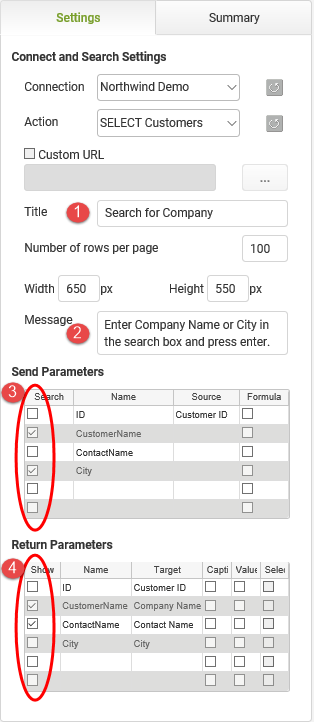 |
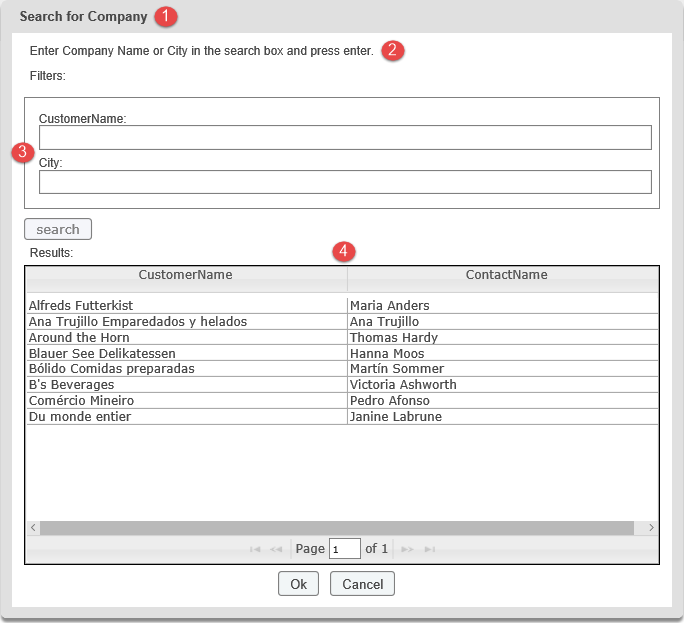 |
Connect & Search (4 min) |
Watch this tutorial to see how to allow app users to search for a record and then import data from that record into their app instance fields. |
Also see the Defining Connection Actions topic for more information on how to set up the action on the connection that will actually perform the lookup.
See also: Database Transactions
Return to: Calling the Connection from an App, Integration

