
Data collected in a table, which normally will not be fully visible on screen, can be printed in an appendix. The appendix will print in monochrome only with no styles applied but will display all cells.
Add a Print Button object (see Adding a Print Button) or assign a Print behavior command to an event in the app. On the Properties panel, under the Advanced properties, the Sections drop-down includes the following options:
•Complete - Creates one .PDF file containing the app pages and appendix.
•App pages only
•Appendix only
•Complete but separated - Creates two separate .PDF files: one containing the app pages and one for the appendix data.
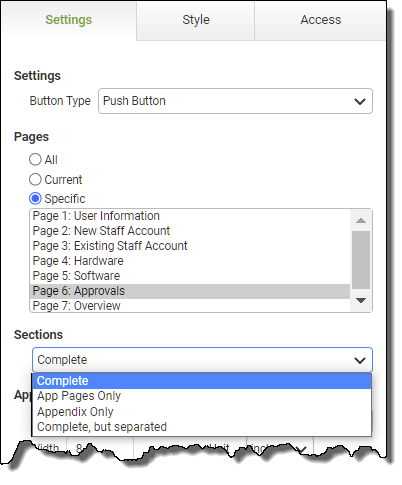
The appendix size can also be selected from within the Print Button Properties panel and customized.
See also: Aligning, Spacing and Layering Objects
Return to: Working with Tables, Laying Out an App, Designing an App
