
Reporting objects are added to your report using the same drag & drop techniques used for apps.
Once an object has been added to your report, the next step may be to link it to a data source. If you only have a single data source, it will be selected automatically, but if you have more than one data source in your report, go to the Settings section and select the data source from the list available.
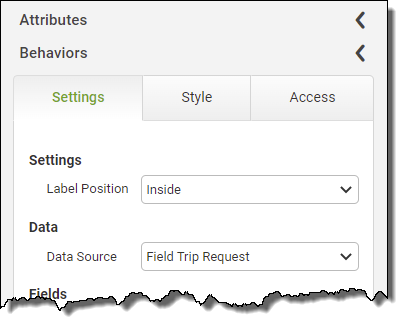
You will also have to specify which objects from the data source you want to report on and what data you want to display in the report.
Several different object types can be added to your report.
Next: Adding Reporting Charts, Adding Reporting Tables
Return to: Report Design - Getting Started, QuickStart Tutorials
