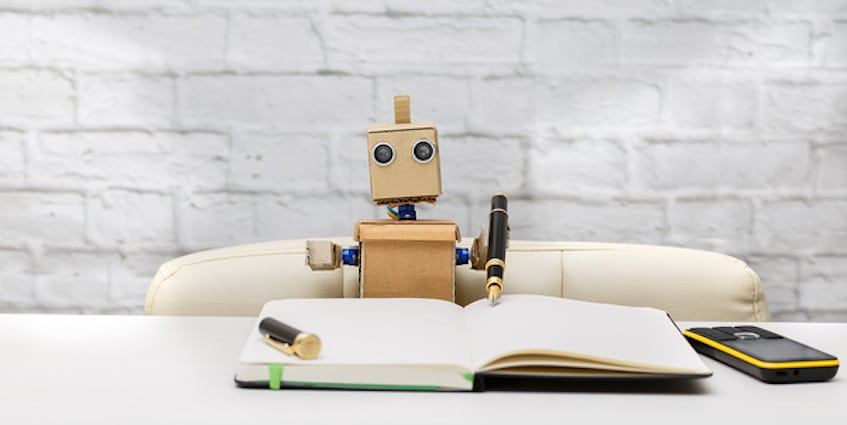The issue of automation can be a touchy one for many businesses. While people embrace the idea of having the technology tools they need to do their work with maximum efficiency, many of them are wary of the possibility of being automated out of a job altogether.
But in many cases, automation won’t replace human workers, and in fact will free them up to do their best work, by taking some of the repetitive drudgery out of certain tasks.
If your business is working toward automating some of your more repetitive or inefficient workflows, you should be aware of some of the most common challenges businesses face when adopting automated workflows. Here are five challenges of business process automation adoption:
1. Workflow Steps That Are Taken for Granted
To create automated workflows, you have to understand them thoroughly, on a step-by-step basis. The entire process must be defined in discrete steps so that the right conditions trigger the right sequential actions. If one step in a current workflow is, for example, “Handing the folder to Brenda for processing,” then you must also break down every step that Brenda takes in processing that folder. Otherwise, automation can’t improve the “meat” of the business process.
2. Taking on Too Much at Once
When you have outstanding workflow software, naturally you want to put it to work right away. But trying to overhaul all your business processes at once can lead to confusion and disappointment. It’s better to start with one clearly definable workflow, automate and test it, and then, once it proves its mettle, choose another workflow to automate. You’re better off starting by automating simple, standalone processes before attempting to automate complex business processes.
3. Failure to Set and Measure Progress Toward Goals
While “automated workflows” can itself be a goal, you have to be more specific. Successful automated workflows must be designed with clear goals in mind, such as, “Cutting the travel reimbursement process from a five-day process to a two-day process”. As you design the workflow, you must test it out along the way to ensure that progress is indeed being made toward that goal. Before your automated workflow goes live for all users, you need to run one or more test cases to see if any unforeseen issues will slow it down, and if so, fix them.
4. Workflow Automation Software That’s Inadequate or Difficult to Use
There was a time not that long ago when workflow automation required the input of trained programmers. Today that is not necessarily the case, but not all workflow software is equal. A software package that’s designed for ease of use may not be powerful enough to do what you need it to. Conversely, a software package that’s powerful enough may have an excessively steep learning curve. Evaluate workflow automation software carefully to ensure both that it does what you want, and that you can learn to use it in a reasonable amount of time.
5. Lack of Follow-Up
You have performed workflow automation, and all appears to be going well. Now is not the time to forget about it, however. Longer-term follow-up is necessary to deal with unforeseen problems, and to apply metrics that help you determine ROI. How much faster is the new automated workflow than the old manual one? Have error rates dropped? They should have. What are people’s main “pain points” with the new workflow? Can they be addressed without unnecessary disruption?
Efficient business process automation is a competitive differentiator for businesses, and for many businesses, the automated workflow is a key ingredient. With PerfectApps as your workflow management software, you not only have power and flexibility to automate workflows across departments, you have a user-friendly interface that eliminates the need for programming.
If you want to find out for yourself, you can try PerfectApps for free by signing up for a trial. Automate a single workflow and see for yourself how efficient, automated workflows can change everything!