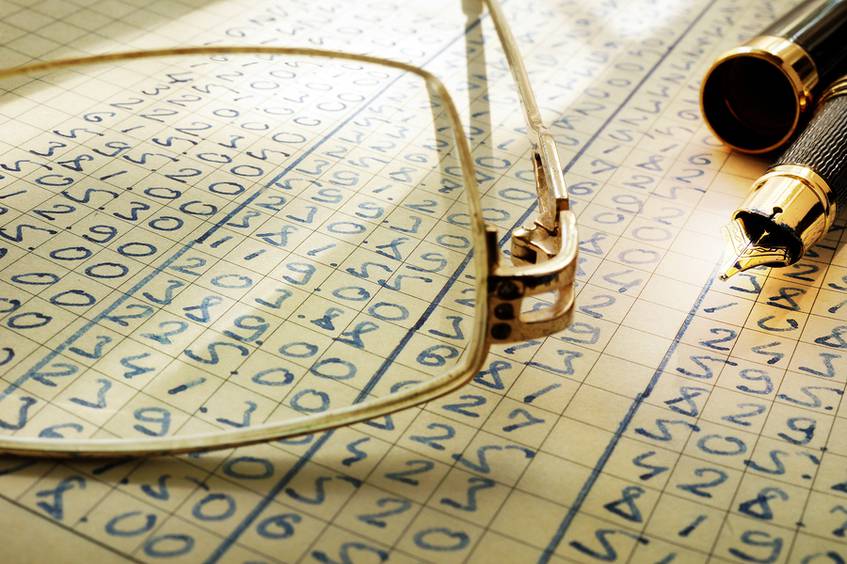Taking a work process from point A to point B with maximum efficiency, consistency, and quality is what automated workflows are all about. They don’t eliminate the human factor, but ensure that the people engaged in a process perform all the necessary steps at the right time, so the end product is of predictable, high quality.
Workflows don’t have to be automated, of course. Companies operated for decade upon decade based on manual workflows, and some of them excelled and thrived. But automated workflows, while not removing humans from the work, do remove some of the human errors from the work. And the visibility into workflow status, combined with reduction in error rates, emphasizes the importance of accountability. Here are 5 ways automated workflows help businesses maintain and improve accountability among process users.
1. Automated Workflows Prevent Forgotten Steps
The very core of the concept of “workflow” implies that all steps are spelled out. With written, manual workflows there was far more room for error. The eye can inadvertently miss a step written out on an instruction sheet, but with automated workflows, there is no proceeding to the next step until all prerequisite steps are completed. What’s more, error messages can make clear where the problem lies so it can be remedied in the moment. For example, if someone forgets to categorize a large purchase order so the proper department head can approve it, an error message can pop up instantly alerting the workflow users that a step has been omitted.
2. Alerts and Reminders Keep Workflows on Track
With automated workflows, excuses like, “The form must have been lost in the pile of papers on my desk” are no longer factors. When a person’s input is required for the workflow to advance, the workflow can be designed to send out an email or text alert to that person notifying them that their input is required. Follow-up reminders can be sent if the person fails to respond in a reasonable amount of time, and if no response is received, notifications can be escalated until someone knows what’s going on and steps in to act. The result is workflows that aren’t needlessly derailed through forgetfulness.
3. Audit Trails Document Responsibilities and Task Completion
One critically important function of automated workflows is the creation of an audit trail. We can know, for example, that the graphics department has been notified that a purchase has been made against a particular project’s budget because this is automatically recorded when the notification is sent out. Likewise, if there is some question as to whether a process user has completed their part of the process, the audit trail should demonstrate that yes, they did provide the necessary figures or give the necessary approval. Automated workflows can document who did what, and when they did it.
4. Visibility into Workflow Status Makes Accountability Apparent
Visibility into workflow status is a tremendous help with planning. Excuses like, “I didn’t think Jennifer had finished the drawings” no longer work when it’s possible to log into the workflow and see that in fact she did, and the files are all there. Likewise, a person can log into a workflow, see that Doug has not yet edited a particular engineering report, so it’s OK to work on the layout of another report that has been edited and approved in the meantime.
5. Reporting Helps Identify Problems as Well as Successes
Workflow software that offers easy, powerful reporting features allows companies to recognize bottlenecks and other hang-ups in workflows, so that they’re likelier to be addressed and improved. Reports also show where and how workflows improve productivity and efficiency. For example, if a workflow shows that productivity has gone up by 10% in the past quarter, but the quantity of product shipped has not gone up comparably, then there may be a bottleneck in the shipping department that needs to be addressed, perhaps by improving their workflows, or perhaps by hiring additional workers.
Workflows – manual or automatic – have always been about consistency, quality, and efficiency. The efficiency gained by the manual, written workflows of yesteryear are magnified significantly through workflow automation. PerfectApps is workflow software that offers companies of all sizes and in all industries the power to create automated workflows and reap the productivity and efficiency benefits. We invite you to read through some of our many PerfectApps case studies and see how automation, accountability, and continuous improvement go together when workflows are automated.