
 |
The Delete image button is found in the images toolbox. |
|
To delete an existing image: |
1.Select the images toolbox
2.Select the image that you want to delete and click the Delete Image button.
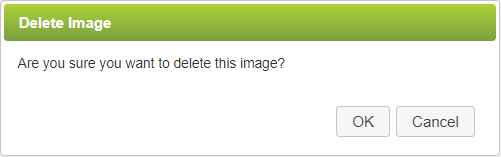
3.Click OK to confirm that you want to delete this image or Cancel to stop the action.
4.If the selected image is currently in use on the app you will see a warning message and will not be able to delete the image.
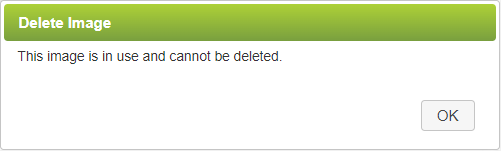
To return to the Delete Image button details CLICK HERE.
Return to: App Layout Objects

