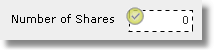Field state markers are a very useful way of identifying the state of a field as set by state management.

1.With an app loaded in the App Designer, select Object Markers - On from the View menu. Visual markers indicate where a special state is selected. Note that these markers are only visible to the app designer; they will not be visible to the app users. 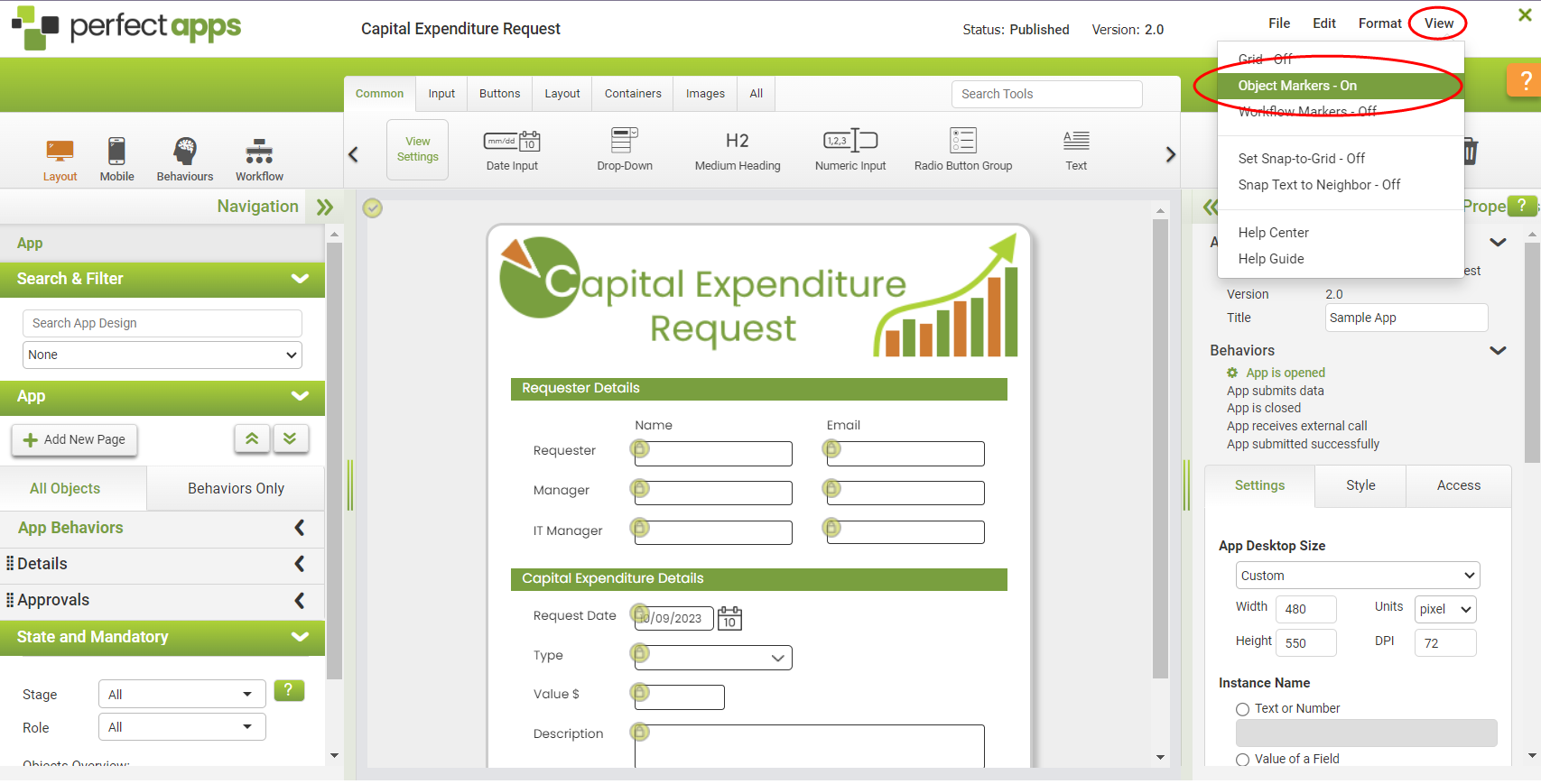
The following state markers are available:
|
 |
The same combinations for configuring field state on roles and stages are also available when making a field mandatory. Mandatory field checking is often better handled by the Check Mandatory behavior command, rather than the field state management options. See Checking for Mandatory Fields. |
See also: Overview of Field State Scenarios
Return to: Limiting User Access to App Fields, Designing an App