
There are thirty Google fonts included in the PerfectApps system from version 7.0 onwards.
These thirty fonts will automatically be available to use in the app and report designer and when a user views an app or report. The designer or user does not need to have these fonts downloaded on their local machine.
So that the fonts will also be available in a PDF copy of an app or report using the print behavior or command, the On-Premise admin user must download the fonts on their PerfectApps server.
After installing or updating version 7 of PerfectApps, the thirty Google fonts are in the PerfectApps install folder at [PerfectApps_Folder]/resources/fonts.
Double-click the files one by one, and a window including an Install button will appear
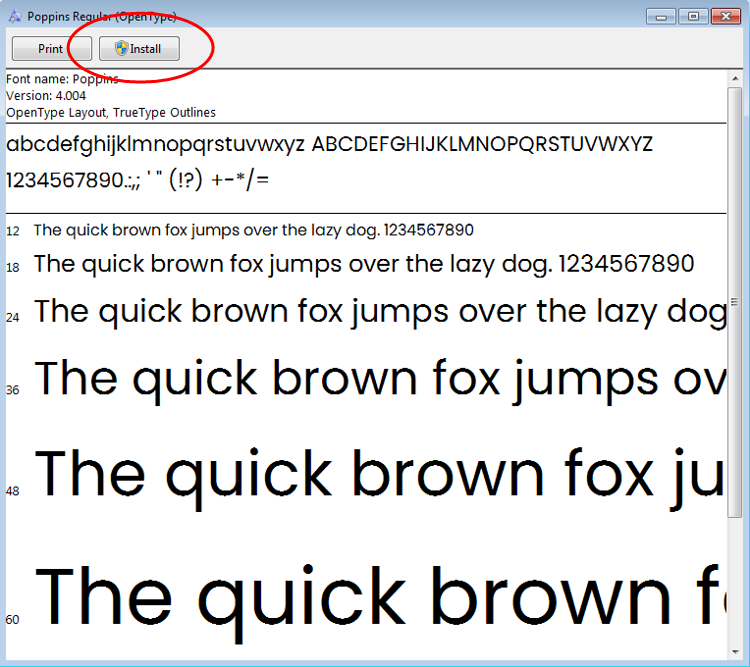
Click the Install button to install the fonts.
Return to PerfectApps On-Premise
