
You may achieve the same effect as the Show App button by using the Show App behavior command from the Integration section of the Behaviors Toolbox.
See the Show App Properties topic for a more detailed explanation of the properties of this behavior command.
The field Hold the App Instance ID, is ad additional property on the Show App behavior command. This will be required if you select either New Child or Single Child as the instance button property. If a new instance is created (New Instance or New Child Instance options), the new app instance ID will be written to the selected field. If an existing instance is opened (Existing Instance or Single Child Instance options), then the app instance ID will be retrieved from this field. In retrieving the ID, you would likely select a helper field.
The field is ignored for the Parent Instance option.
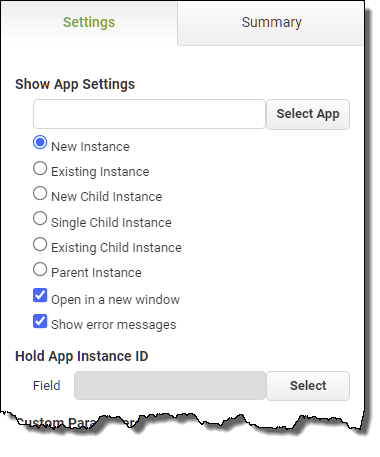
See also: Setting Up Custom Parameters
Return to: Linking Apps and Using Parent-Child Relationships, Designing an App
