
Below is an example of a parent app. There is no specific setting in this app that makes it a parent. Just the fact that it contains a table in which the user can create agenda items (each being a child app) makes it a parent.
The first page contains summary information about the meeting including a list of attendees.
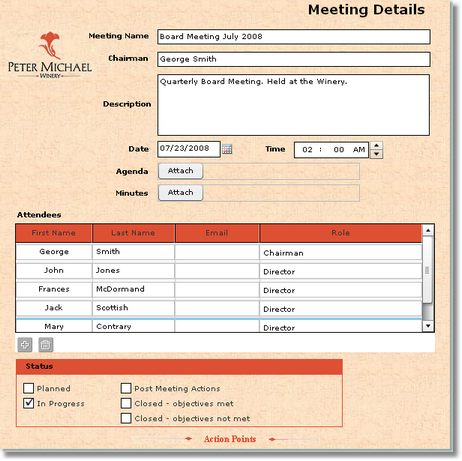
The second page contains a Table object that includes the agenda items. Each row in the table will result in a child app being created when the button is clicked.
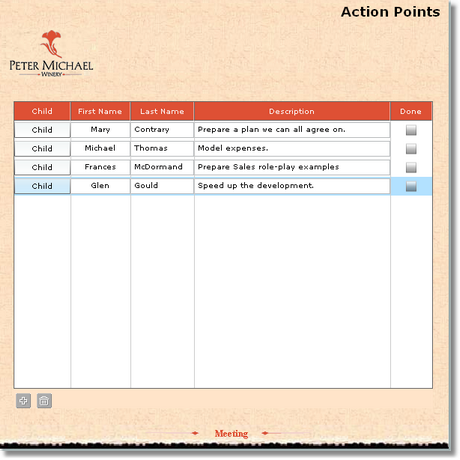
The agenda item app is shown below. If we had an app instance for our meeting app as shown in the image above, we would have four agenda items or child instances which are linked to the main meeting app.
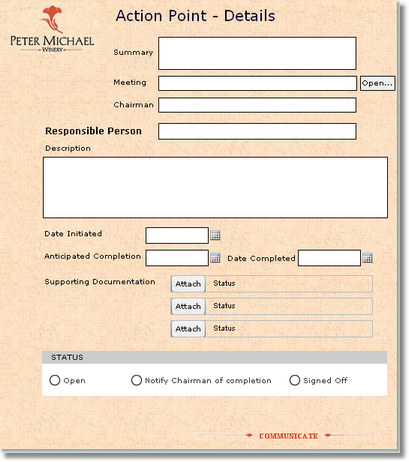
See also: App Instance IDs
Return to: Linking Apps and Using Parent-Child Relationships, Designing an App
