
PerfectApps supports the four HTTP methods most commonly used in RESTful APIs.
GET |
Use GET requests to retrieve resource representation/information only – and not to modify it in any way. As GET requests do not change the resource's state, these are said to be safe methods. |
POST |
Use POST requests to create new subordinate resources, e.g., a file is subordinate to a directory containing it, or a row is subordinate to a database table. When talking strictly about REST, POST methods are used to create a new resource into the collection of resources. |
PUT |
Use PUT requests primarily to update an existing resource (if the resource does not exist, then the API may decide to create a new resource or not). |
DELETE |
As the name implies, DELETE requests are used to delete resources (identified by the Request-URL). |
Send Parameters - Placement
REST Send Parameters are supported in a few different ways.
Path |
RESTful services allow the location of resources through the URL (Uniform Resources Locators). That way, we can find REST operations like this:
"https://api.spotify.com/v1/1fCHHaC4f2uG3yhpwWsIA6/albums"
- where the id (1fCHHa .......) will be dynamically taken from a field in the app.
This should be expressed as:
"https://api.spotify.com/v1/{id}/albums"
- where {id}/albums is a template and {id} will be replaced by a value from a field in the app.
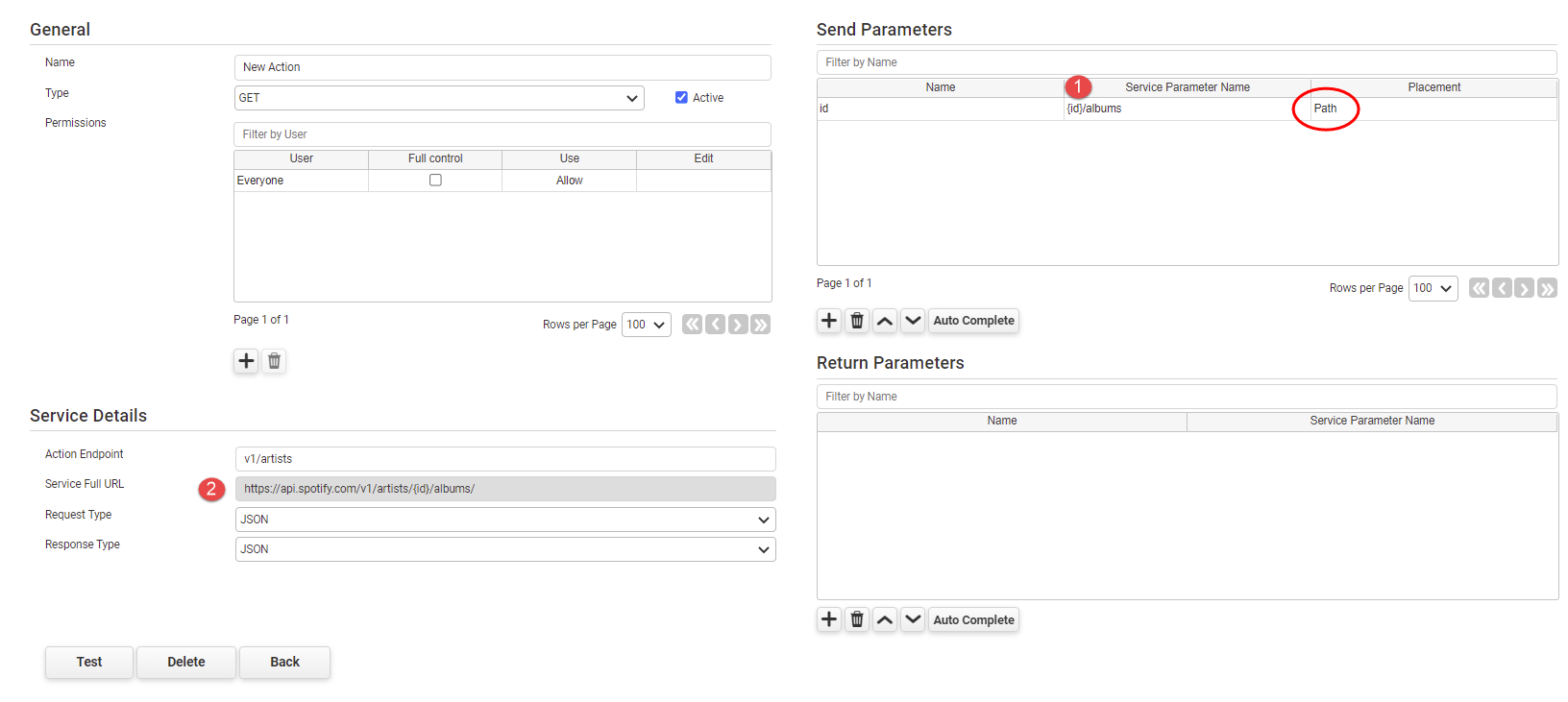
(1) - Note the brackets in the Service Parameter Name. This is the only type of parameter that requires the use of brackets, but only if it's part of a template (as shown in the example above).
(2) - The Service Full URL is a combination of the Service URL, from the connections page, the Action Endpoint and the Service Parameter Name due to the use of the Path placement option. |
||
Body |
These parameters are transported in the body of the request. They are sent in the format selected in the field "Request Type" which can be:
•JSON - (See: https://www.json.org/json-en.html ) •XML •Key - (as in Key/Value, or commonly called x-www-form-urlencoded) •Raw - a single parameter sent purely as a string without any format.
|
||
Path & Body |
In some cases, the REST API requires attributes to be sent both in the Path and the Body sections. To avoid duplicating some Send Parameters, we offer a way to configure a single parameter to be sent both in the Path and the Body of the request. |
||
Header |
These are parameters the REST API is expecting to receive in the HTTP header. - https://www.rfc-editor.org/rfc/rfc9110.html
There are some reserved names that cannot be used as header parameter names:
•accept-charset •accept-encoding •access-control-request-headers •access-control-request-method •connection •content-length •cookie •cookie2 •date •dnt •expect •feature-policy •host, keep-alive •origin •proxy- •sec- •referer •te •trailer •transfer-encoding •upgrade •user-agent •via |
||
Query String |
These parameters are typical of GET requests, and they are sent in the URL as a key/value series separated by the & character.
Typically a request like this:
"https://api.spotify.com/v1/7fG6yy83HKd2DFd62h7Sww/tracks?offset=0&limit=2"
- would be configured like this:
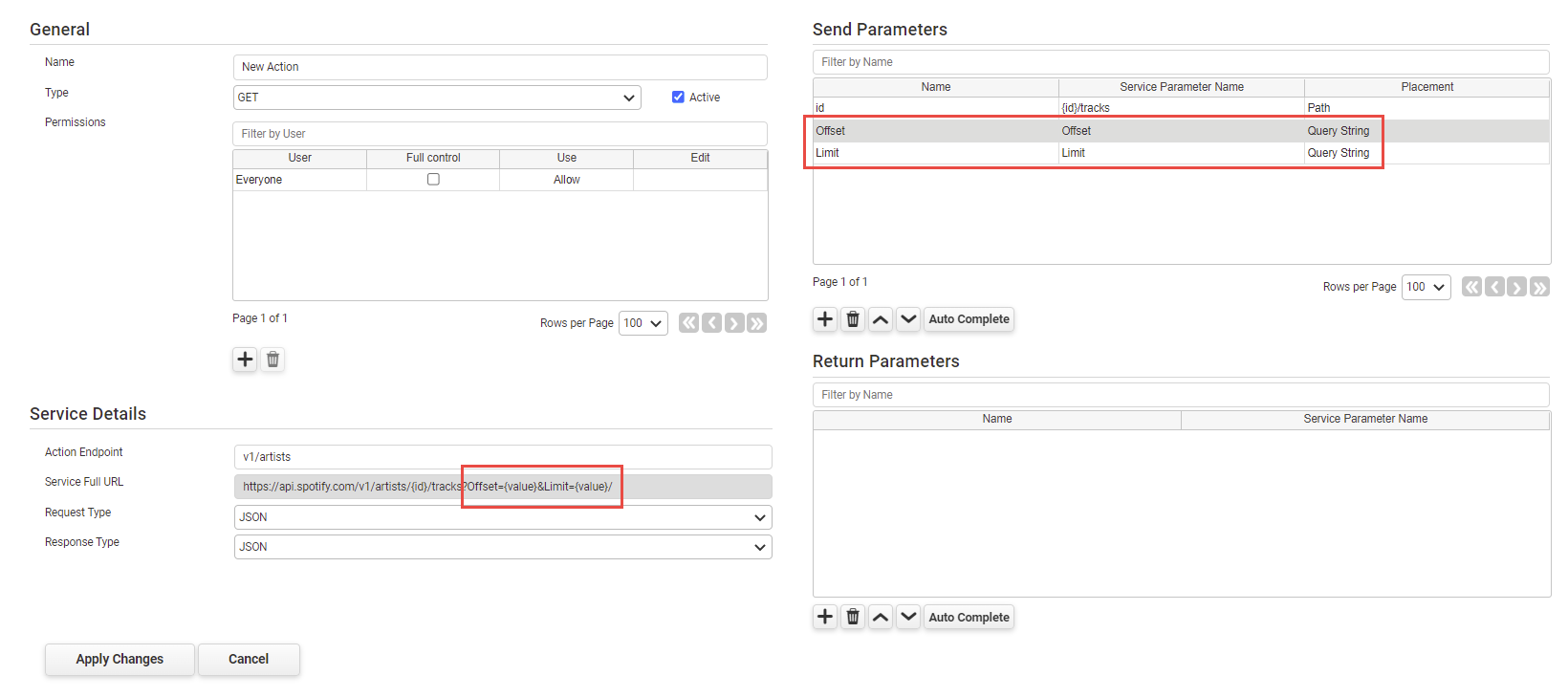 |
Response Types
The response type defines the format in which the Return Parameters are expected to be returned by the consumed REST Web Service. These parameters are always in the body of the response.
JSON |
The parameters are returned in JSON format - https://www.json.org/json-en.html |
XML |
The parameters are returned in XML format. |
Key |
As in Key/Value. |
Binary |
The expected return is a binary, on the PerfectApps side it is processed and returned in two separate parameters:
▪FileName is the file name received in the response ▪base64 is the base 64 representation of the binary
These two values can be used to populate a File Attachment object in an app. |
Raw |
The parameters are returned in a single parameter received as a string without any format. |
Request & Response MIME type mapping
JSON |
application/json |
||
XML |
text/xml |
||
Key |
application/x-www-form-urlencoded |
||
Binary |
text/plain |
||
Raw |
application/octet-stream
|
See also: App Connections, Connection and Action Permissions
Return to: Creating PerfectApps Connections, Integration


