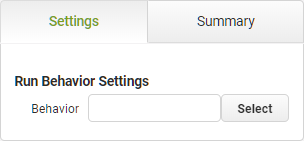|
|
The Run Behavior command is a behavior object found in the general .
|
 Settings
Settings
|
|
The Settings section includes the selection of the behavior to be triggered.
|
Run Behavior Settings
|
Object
|
Details
|
Additional Information
|
|
|
Click Select to choose the behavior you wish to run. Once a selection has been made, the value will be shown in the read-only text box to the left of the Select button.
|
|
|
 Summary
Summary
|
|
The summary section includes the option to override an automatically generated summary with your own comments.
|
Object
|
Details
|
Auto-summary
|
This option is selected by default, the system will automatically generate a summary that is show in the lower half of the object based on selections made.
Un-check this box if you want to add your own text instead.
|
|
|
|
With the CTRL key held down, double click on the Run Behavior command to navigate to the behavior event that it is linked to.
|
To return to the Run Behavior command details CLICK HERE.
Return to: Behavior Commands