
The Simple option on the Condition section of the Path Properties indicates that the path should be followed if the value or state of a single field in the app meets a specific condition. A simple condition is based on an app object and offers only limited operators. The conditions could be mathematical (e.g., is equal, less than) or based on the state (e.g., is empty, is checked).
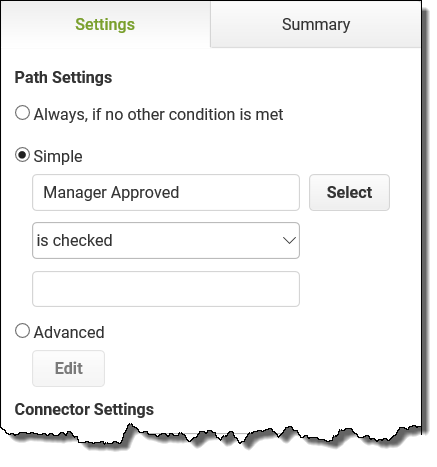
|
Complete the following steps to set a simple condition: |
1.With an app loaded in the App Designer in Workflow view, click on a path between two stages. 2.Select the Simple option on the Path Properties panel. 3.Click Select. 4.Browse through the app objects and locate the field that will act as the condition criteria. 5.Click OK. 6.Select the operator from the list of Simple conditions. 7.For conditions requiring a specific value or threshold, enter the criteria in the text field below the condition list. |
See also: Advanced Conditions
Return to: Adding Workflow, Designing an App

