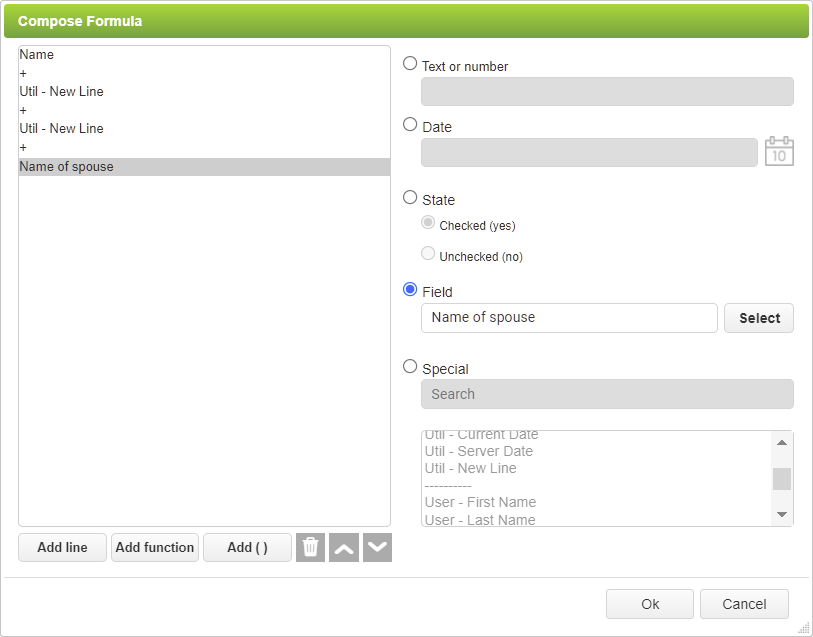The most common text calculation is to concatenate two text fields together. Sample calculations are provided below.
 Example: Put 'Name' in square brackets
Example: Put 'Name' in square brackets
Here we are merging the value of a field inside open and closed square brackets. For the brackets choose the Text or number option and enter them manually. For the name, choose the Field option, click Select, and locate the field from the Select a Field dialog.
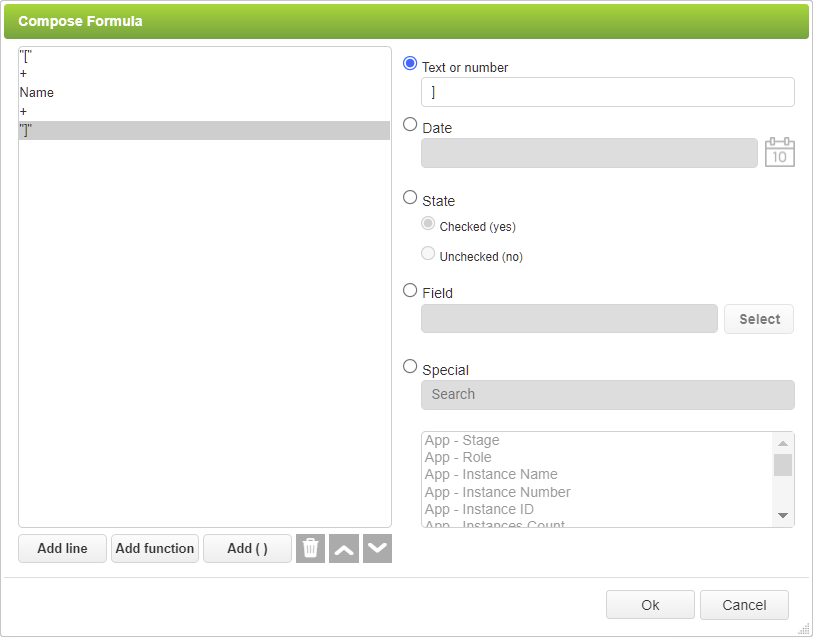
The '[' are literal characters entered in the Text or number field. The Name field is selected from the Field option.
For more complex concatenation requirements see Functions in the Formula Editor |
 Example: Adding a New Line Character
Example: Adding a New Line Character
See also: Date and Time Calculations
Return to: Using the Formula and Condition Editor, Designing an App