
Process owners may require access to app instances for which they are not directly involved. If you allow a user data access to the app and configure account settings properly, they can open all app instances of an app.

First, grant the user Data permissions to the shared app(s) and app instances for which they need view capabilities. 1.Navigate to the app from the Apps Workspace or Apps Overview. If the app has not yet been shared, click Share in the app details area. 2.Under Permissions, click Add. Select the user and click OK. 3.In the Permissions for ... box, select the Allow check box next to Data. 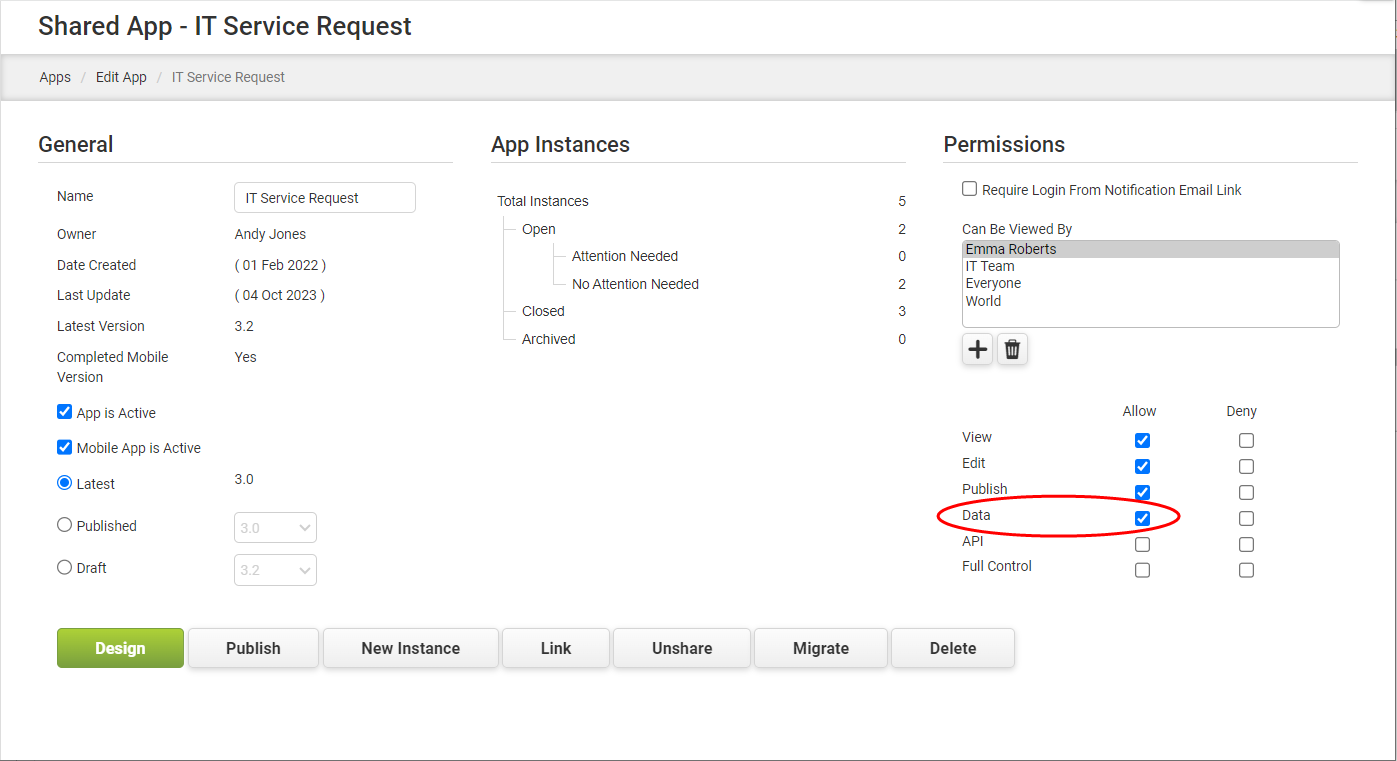 4.Click Apply Changes. 5.Next, configure the account settings in the Settings Dashboard. 6.In the tree, expand Account Settings then click Account Details. Under the Misc section, select the Show app Instances by permission check box. 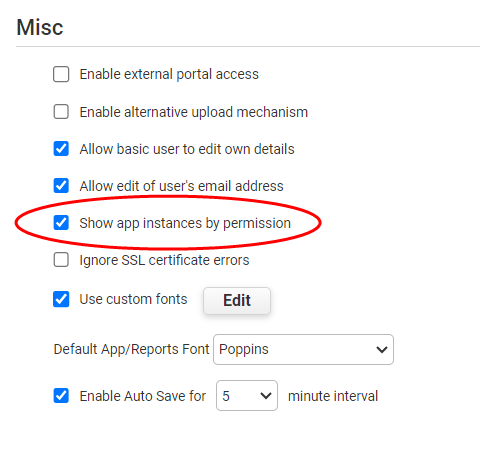
7.Click Apply Changes. |
See also: Working with Versions
Return to: Granting App Permissions, Designing an App

