
 |
The Add image button is found in the images toolbox. |
|
To add a new image: |
1.Select the images toolbox
2.Click on the Add image button to start the import wizard.
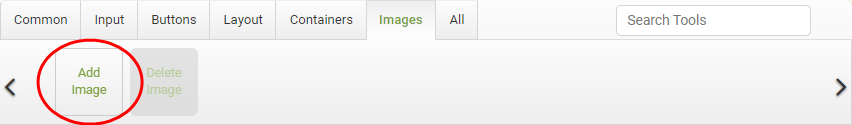
3.Click the Select Button, browse to and select the image you want to add and click the OK button.
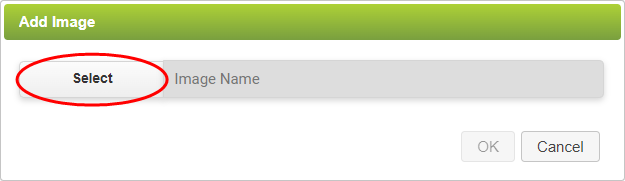
4.Change the name of the image if required and then click the OK button.
Using Graphics (2 min) |
Personalize the style of your app using graphics. Watch this video to see how to import and then use graphics effectively in your app. |
To return to the Add image object details CLICK HERE.
Return to: App Layout Objects


