
PerfectApps Portal API allows you to create a custom “dashboard” or PerfectApps widget that can be embedded into an external portal Web site.
The following functionalities are supported by this API:
•Logging a user into to PerfectApps
•Getting a list of all active notifications for this user
•Getting a list of all apps for which this user has "view" permission
•Getting list of all reports for which this user has "view" permission
•Open (for the purpose of filling out or viewing) the above apps/reports/instances behind the notifications
 |
Unlike with Account API, the data you get with Portal API is limited to the user who is logged in. There are no methods to write/update data, only query. In addition, there is a different URL for Portal API: (api/portal.asmx). |
The following can be achieved with Portal API:
1.A user logs into the portal.
2.The portal automatically logs the user into PerfectApps (Single Sign-On).
3.The portal displays a list of notifications for which the user has permissions.
4.The user clicks on a notification link and the app-instance is opened for filling.
5.The user fills in the app instance and presses submit and is taken back to the list of Notifications.
Pre-requisites for using Portal API:
•The service must be enabled for the account.
Access the Settings tab, expand the Account Settings tree and choose the Settings option. In the details area under the Misc heading, check the Enable external portal access check box.
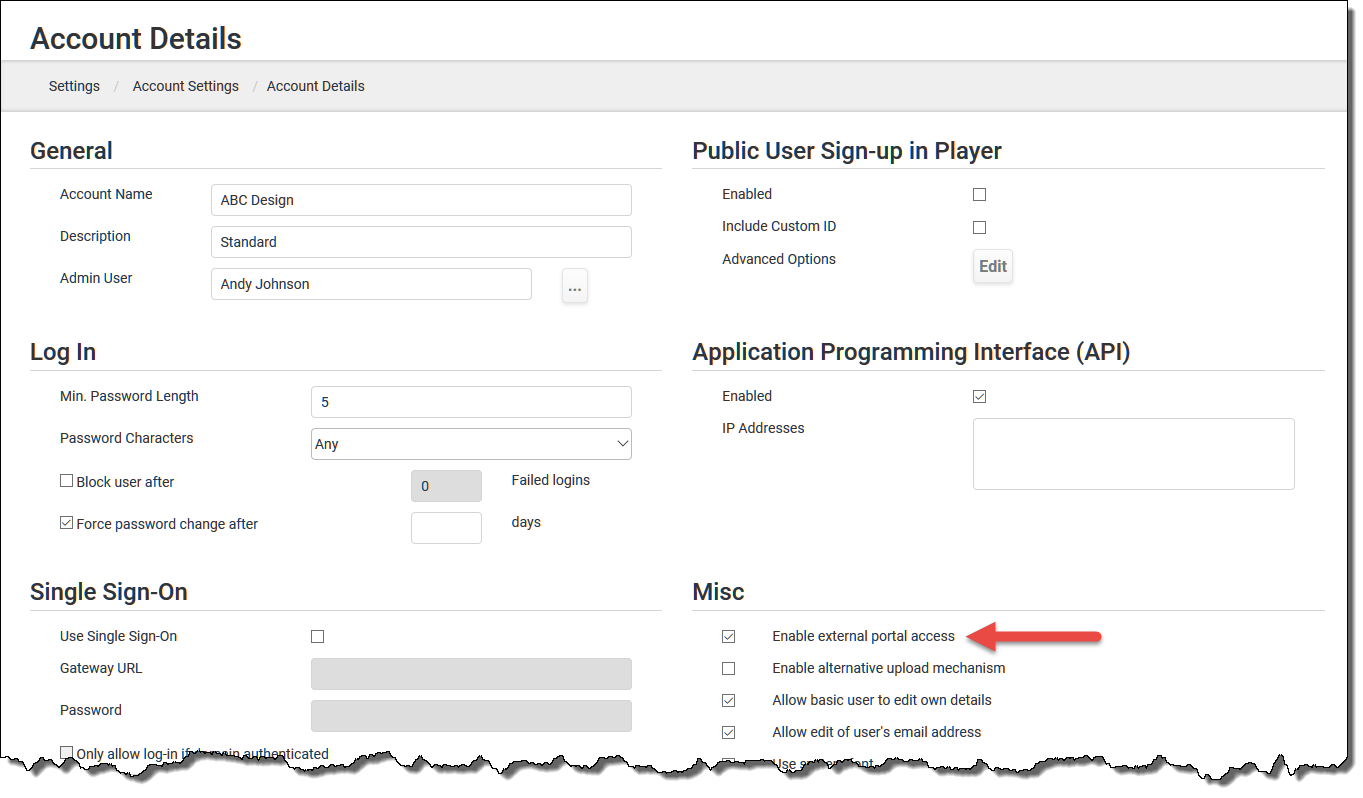
•The service must be enabled for each user.
Access the Settings tab, expand the Account Settings tree and choose the Users option. In the details area under the Role heading, check the External Portal check box.

See also: Portal API Methods
Return to: PerfectApps API, Integration
