
The following steps describe how to sign up for a free, 30-day trial account. This account has full user access to PerfectApps for 30 days, with some limitations on how many apps and reports you can create.
 |
When you sign up for a 30-day trial account, PerfectApps will not allow you to sign up with the same e-mail address twice. |
 |
Signing up for an account: |
1.To create an account, go to www.perfectapps.com and click the Try it Free button.
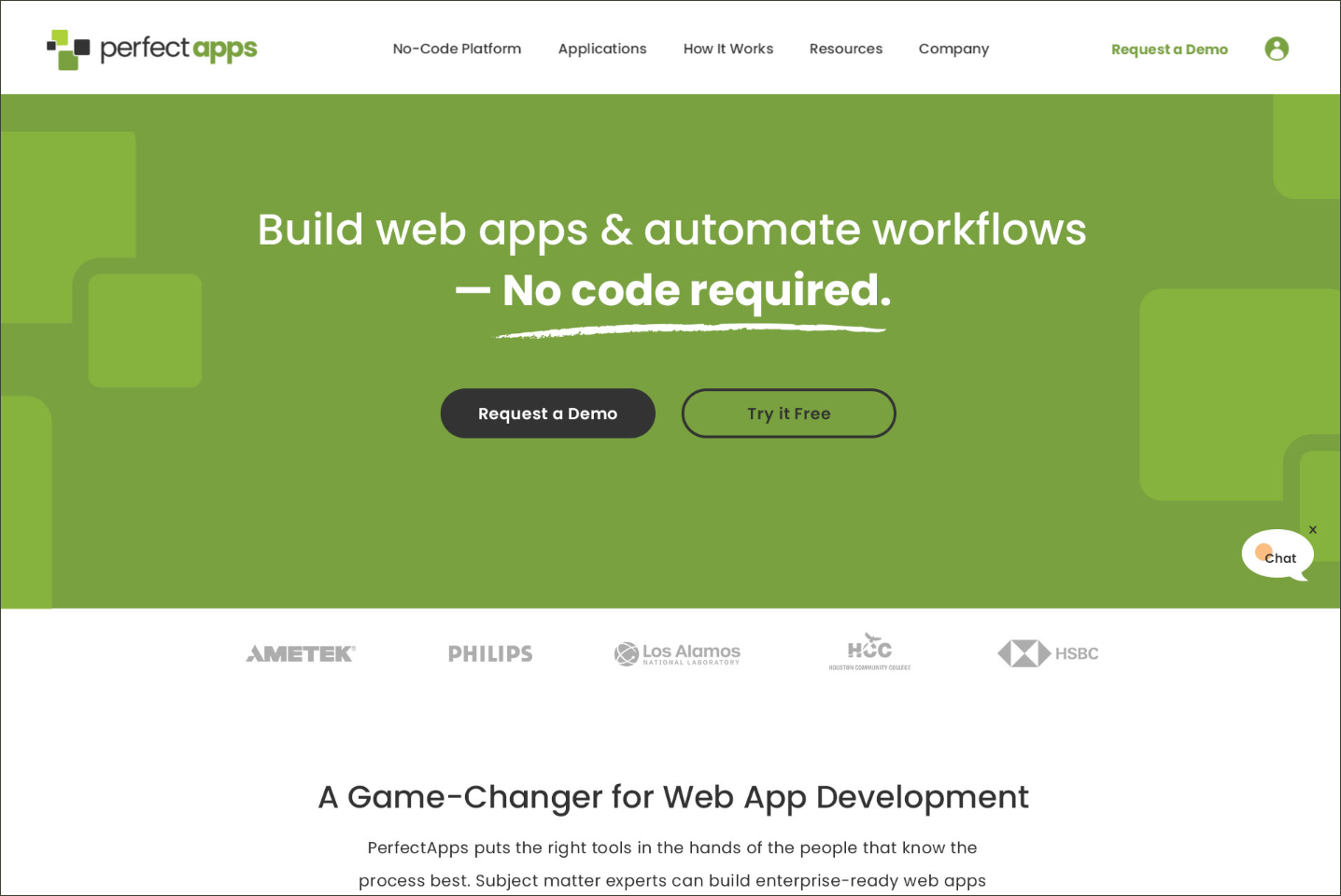
2.Enter your personal information. All required fields are indicated by an asterisk (*).
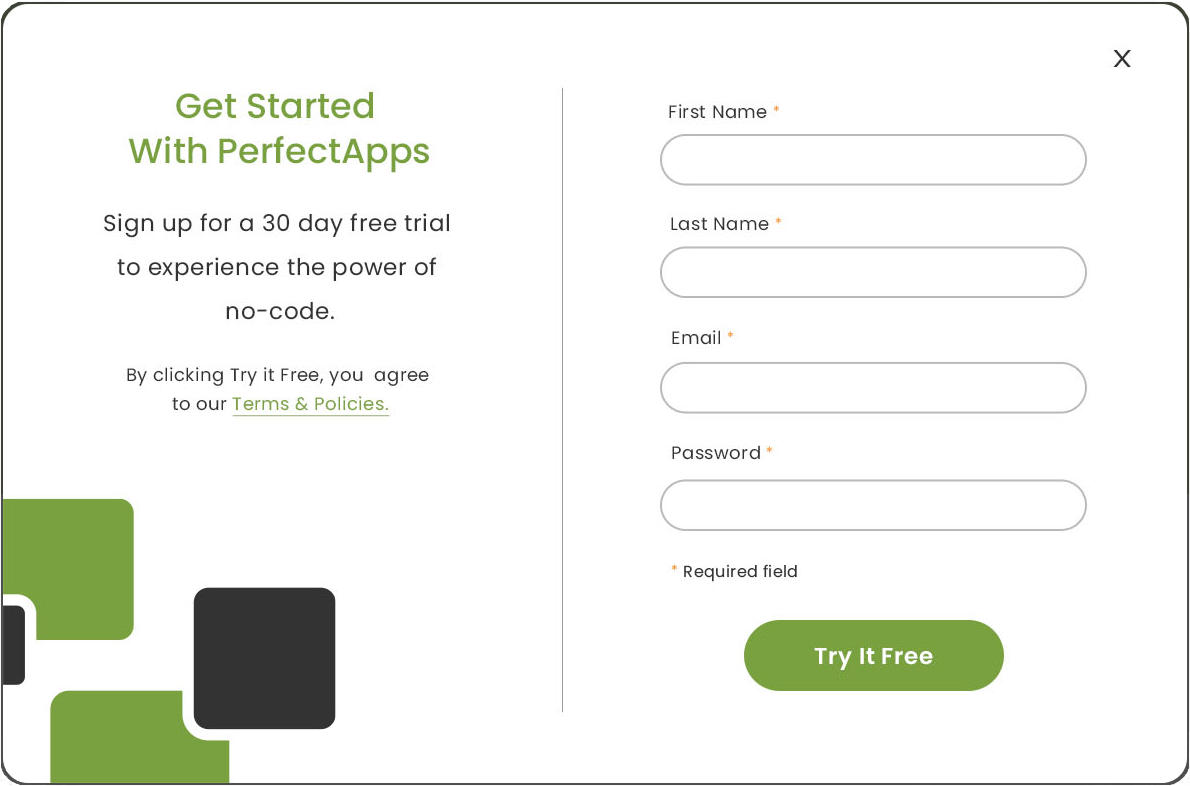
3.Click Try It Free to create your account.
4.You will be re-directed to the log-in page where you can log in to the application using the e-mail and password just created. A welcome email will also be sent to your e-mail address.
See also: Changing or Resetting Your Password
Return to: Account Setup and Administration
