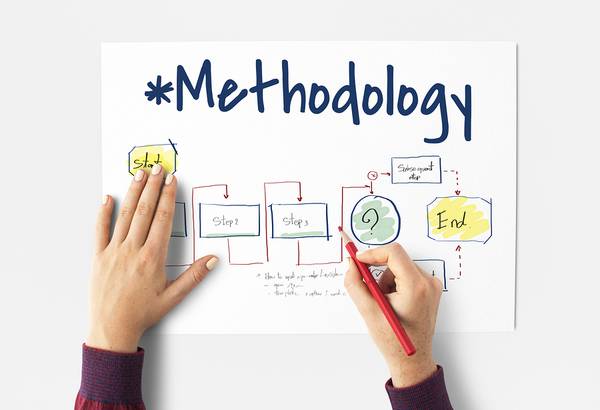Workflows are standardized series of steps designed to accomplish a specified process or task.
All steps in a workflow may run consecutively, or some series of steps may run in parallel for more complex processes. Automated workflows take as much of the manual processing out of tasks as possible. For example, a series of paper forms may be replaced by a linked series of online forms.
Automation can significantly boost the efficiency of a process while reducing error rates, so businesses often turn to automated workflows to sharpen their competitive edge and increase productivity. But rare is the situation where you can just create an automated workflow and immediately have everyone start using it.
In almost every situation, you have to thoroughly test automated workflows before “going live” with them. Otherwise, you risk the chaos of unforeseen problems and the time investment in fixing the problems and fixing the workflow. Here’s how to ensure your automated workflow is ready to be deployed.
Testing by the Workflow Creator or Workflow Team
With the right workflow software, programming is not required. This means that the people who actually use the workflow can have more input into workflow design. A single individual may be able to create a simple workflow. More complex ones, however, typically require a small team to develop and automate the workflow.
The workflow creator or team should test the automated workflow under a range of conditions – including erroneous conditions – to see what happens. What happens when someone enters text into a form field that requires a number? What happens if someone accidentally enters a negative number when a positive number is required? In a sense, the workflow team should try to stress, and even “break” the workflow under controlled conditions to see what happens and how they can prevent such issues.
Testing by Selected End-Users
Having selected end-users try out the workflow before general deployment
is a good idea, so necessary changes can be made without major disruption.
Once a workflow has been thoroughly tested by the workflow creator or workflow team, it’s still a good idea to limit its use at first. Suppose you create a document management workflow. After initial testing, perhaps you should limit its use to two or three of your top report writers who have been educated about the workflow and trained to use it.
These people are using the workflow “cold,” and they may be able to see faults that the initial development team missed. They can report back to the development team when they find problems, and work with them to get them solved.
Consider a Small Pilot Program
Before deploying an automated workflow to an entire team or department, it may be worthwhile to designate a pilot project using the workflow to ensure it does what it’s supposed to and that it really does have the potential to boost efficiency and productivity while reducing error rates.
The team working with a particular client, for example, could brief the client on the new workflow and get their consent to be part of the pilot project. Provisions can be made to go back to the old way of doing things if major problems occur. If this pilot project works as expected, then the workflow can be deployed to the rest of the department or team, with all affected personnel being trained on how to use the workflow.
The key to easy workflow development and testing is outstanding workflow software. PerfectApps is no-code workflow software that allows users to drag and drop workflow elements into place. If the workflow testing process reveals that changes need to be made, PerfectApps allows for easy modifications until the workflow is ready for wider deployment.
Businesses like yours use PerfectApps for an impressive array of workflow automation tasks. We encourage you to browse through some of our many PerfectApps case studies to see how businesses have automated processes, raised productivity, and increased efficiency in major ways. And if you have any questions, we invite you to contact us at any time.