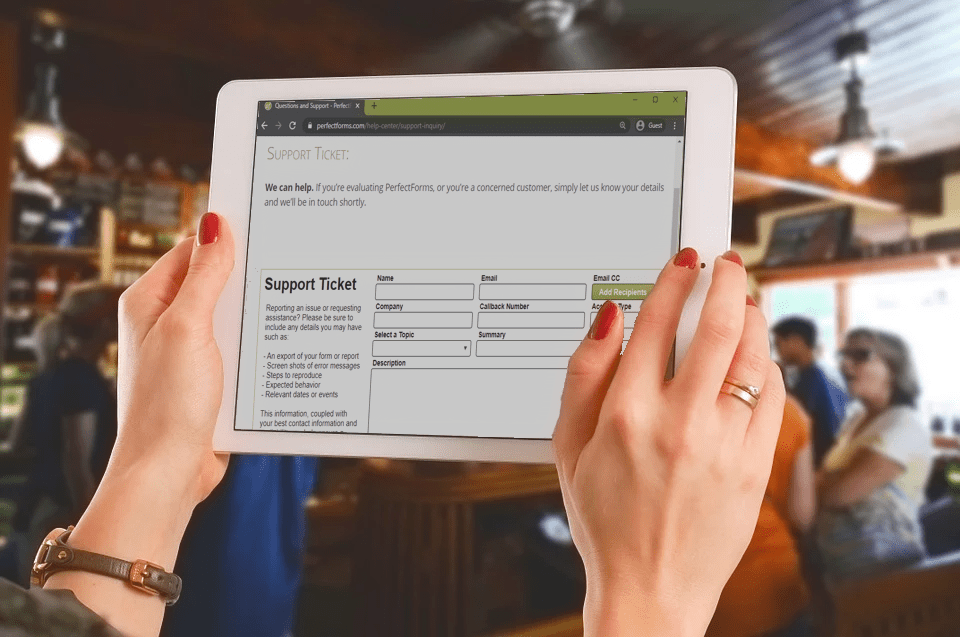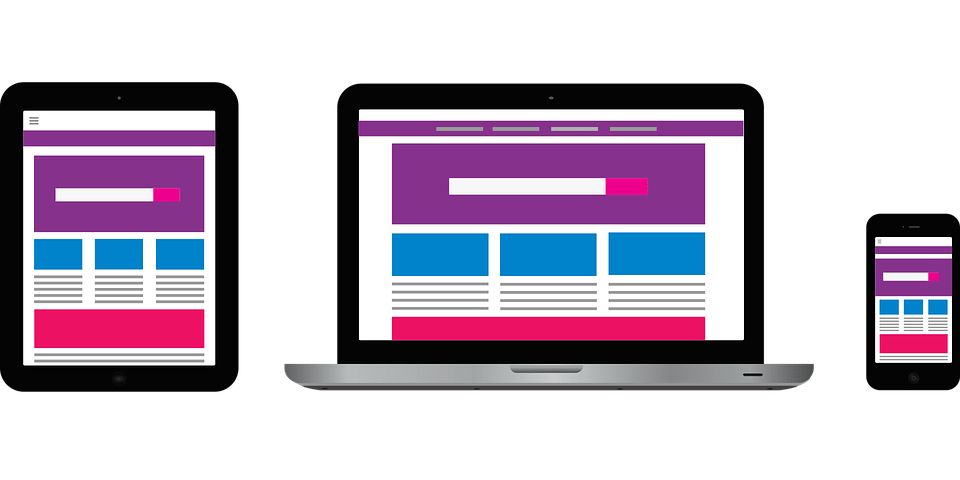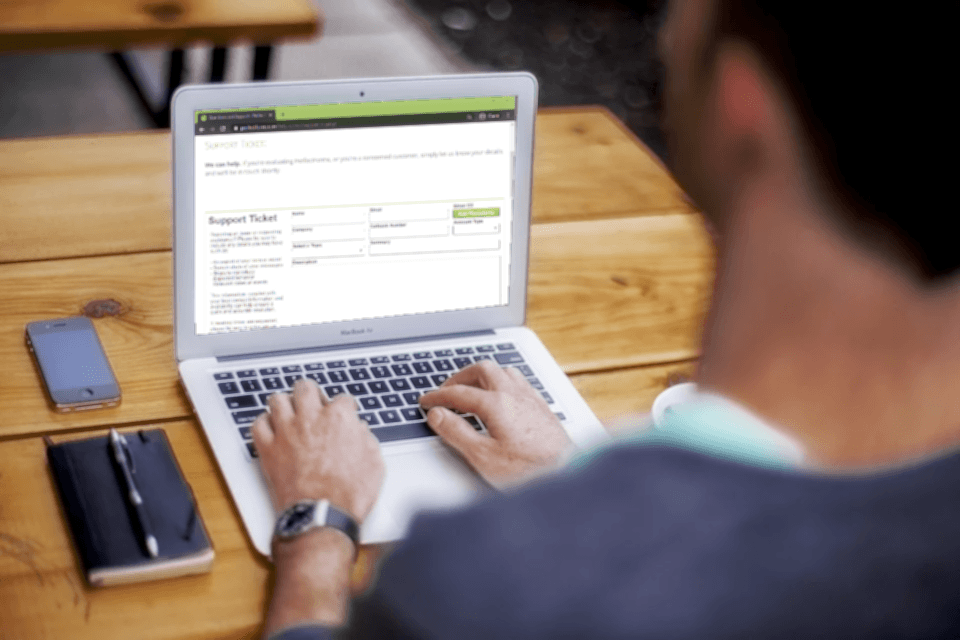Ease Your Technical Support Inquiries with Workflow Software
Businesses depend on solid technical support and IT infrastructure to keep going. Whether you deal primarily with internal customers or external customers, reliable technical support is critical to keep your work going and keep your customers satisfied and productive. Ensuring that tickets are picked up and responded to in a timely fashion is essential to providing a great support experience. Workflow software can make managing your tech support inquiries easier, faster and more reliable.
Add Efficiency to Your Tech Support Process
You can’t control when users make inquiries to your technical support team. From the moment it arrives, however, managing the technical support workflow is essential. After a ticket or inquiry arrives, it will be assigned to a designated staff person and placed in queue before proceeding to a resolution. In some cases, an inquiry can be resolved by the first person to respond, while other, more complex issues may require many hands touching the ticket, something that can easily lead to confusion.
By streamlining the process used by your tech support staff, you can keep your inquiries organized, add automation to the process and increase productivity. Your technical support staff will be able to spend time responding to inquiries rather than moving tickets through a complex process.
Manage Your Inquiries and Automate Your Support System
Workflow software can assign inquires immediately to a member of your staff. With a designed workflow in PerfectApps, you can automatically assess the ticket based on the urgency of the inquiry, the identity of the customer and the complexity of the issue involved. This can determine which of your support staff is assigned the inquiry. For example, you can set a rule in the software to direct queries marked as urgent to a supervisor or administrative-level support leader. That person can then reassign the ticket if needed.
Your system can also set a due date for each tech support inquiry that sends out automated warnings if that time limit is close to being exceeded. The system can also provide automated messages and emails to both the inquiring user and the staff member handling the support request about the status of an inquiry.
Increase Technical Support Productivity with Workflow Software
The right software makes the experience more efficient and productive for your users as well as your tech support staff. The form used to submit inquiries can be designed to identify key pieces of information that can help your staff solve the problem more quickly. You can also create conditional forms that ask additional questions based on the information already provided. This prevents you from losing time when staff members and users send messages back and forth to clarify the issue.
Your system can also be managed to handle complex concerns. Tickets can be automatically escalated or given a different status based on input from the user as well as the tech support staff member handling the inquiry.
If you want to learn more about how workflow software can provide the boost your technical support system needs, watch the demo today.