
Data history provides an audit trail that records a data snapshot at the point of each data submission. Data history can only be viewed by:
•The app owner
•If the app has been shared, anyone with Data permissions as described in the Granting App Permissions topics.
|
To view the data history of an app instance: |
Locate the app instance within the tree on the left under the app name. Click the Data History button.
The following information is shown:
•Each field value at the point of data submission. For tables, each row is shown as a discrete piece of data under the Field column.
•The date of the submission
•The workflow stage at the time of submission
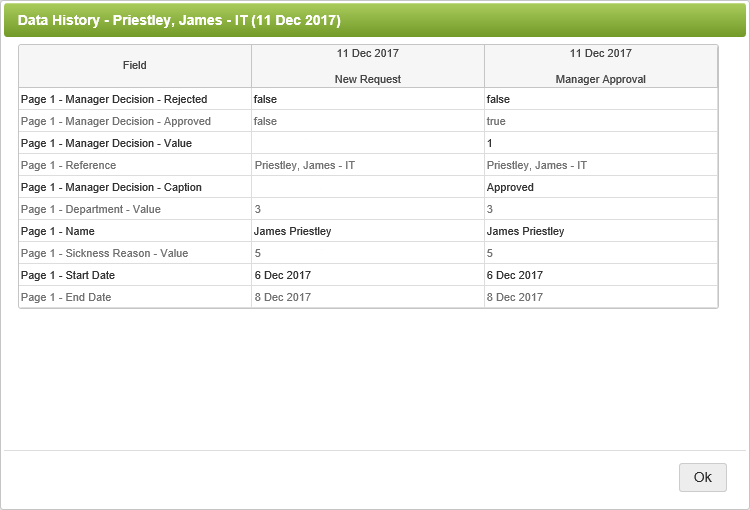
Data History (2 min) |
PerfectApps records the data history each time an app instance is submitted. Watch this tutorial to see and export an instance's data history. |
See also: Exporting Data History of an App Instance
Return to: Apps Workspace, Dashboards & Workspaces


