
If, for any given app type, you want to create multiple child instances (see the Parent App Example topic to review the related meeting examples) then one option you have is to use the Table object. Each row in the table will relate to a single child instance. Another option though is to use the Show App button object with the App Instance property set to New Child Instance.
In the image below, you can see how the first column has a button embedded. This button, when clicked, will create a new app instance. Once the initial child instance is created, subsequent clicks will not create any further instances but will display the child instance instead.
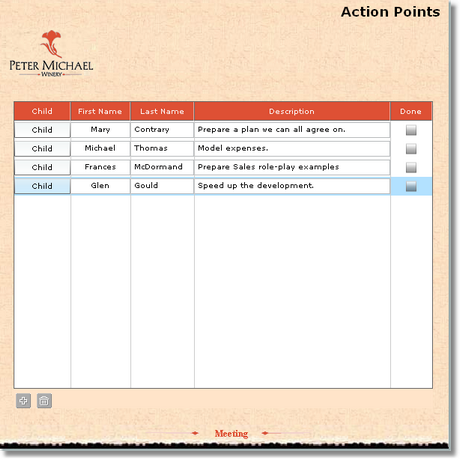
Below you can see the column setting in the Table Properties.
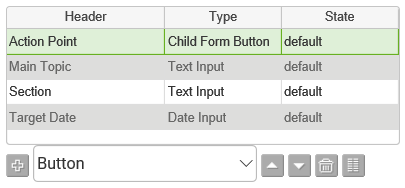
If you select the column by clicking in the header portion of the column, you can see how you select the child app for which a new instance will be created.
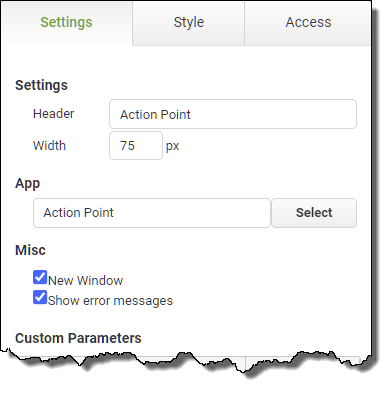
See also: Submitting Parent and Child Instances
Return to: Linking Apps and Using Parent-Child Relationships, Designing an App
