
Once an app has been published, it can be deployed by providing the app URL within an e-mail or you can choose to embed the app into a Web page. For additional information on providing the app URL in an e-mail message, see the Providing Users with a Link to Your Published App topic.
|
To embed the app into a Web page: |
1.Open the Apps Workspace and for the app you deploy click the Get Link Button 2.Or With an app selected in the Edit Apps tree on the Workspace, click the Link button on the app detail area. This will only be enabled if the app is published. The following screen is shown 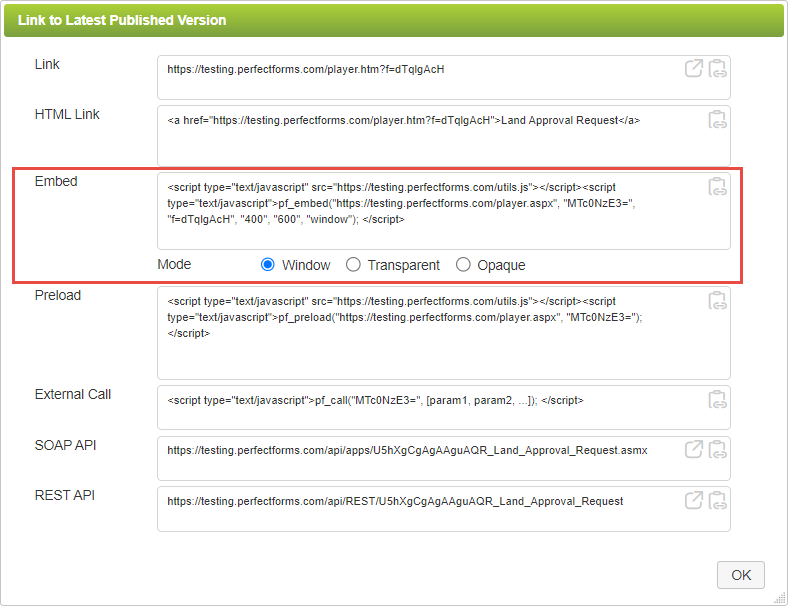 3.The Mode selection controls the display of any Web page elements behind PerfectApps. The 'Window' option is selected by default, meaning that all Web page elements behind and on top of the module (containing PerfectApps) are not visible. If you change the Mode selected, the Embed code will reflect the selected option. The Mode options include: •Window - All Web page elements behind the module (PerfectApps) and on top are not visible. •Transparent - All Web page elements behind the module (PerfectApps) and on top are visible. •Opaque - Web page elements behind the module (PerfectApps) are not visible; screen elements that are on top of the module are visible. 4.Copy the text from the Embed box using the Copy Link to Clipboard buttons |
You can use the Link and Embed data to deploy your apps and reports to a variety of systems.
 Embedding an App in a wiki page
Embedding an App in a wiki page
To embed within MediaWiki (the same Wiki as Wikipedia) you take the Embed text and put it inside an <html> tag.
<html> <script type="text/javascript" src="http://app.perfectforms.com/utils.js"></script> <script type="text/javascript">pf_embed("http://app.perfectforms.com/player.aspx", "NDk3OTc==", "f=NawhgAAH", "500", "400", "window"); </script> </html>
|
 Embedding an App into a SharePoint site
Embedding an App into a SharePoint site
 Embedding an App into other Web Pages, Portals and Intranet Sites
Embedding an App into other Web Pages, Portals and Intranet Sites
See also: Preloading the PerfectApps Player
Return to: Publishing and Deploying Your App, Designing an App

 .
.
