
The canvas is located in the central frame of the App Designer.
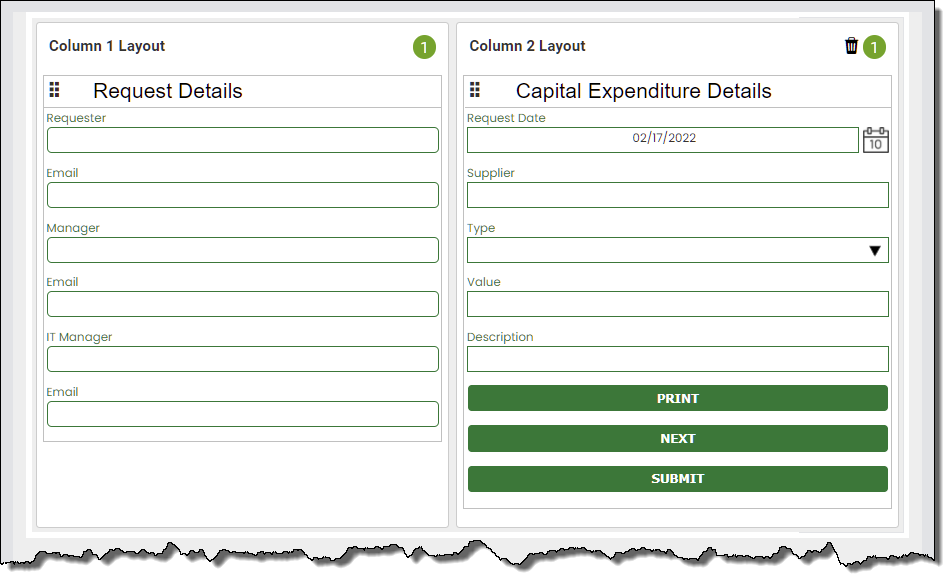
The white numbers in a green circle at the upper right of each column indicate how many sections there are in that column.
To remove the two column layout for a single page, click on the trash can  icon at the upper right of the column.
icon at the upper right of the column.
Select an object to view, and modify it's properties in the Mobile Layout - Properties panel.
Return to: Mobile Design
