
The General tab controls the main properties of the Notify command. Options on this tab include:
•Title - Appears on the Dashboard for this notification and gives the general subject matter of the notification.
•Attention Level - Anything other than No Attention Needed will ensure that the notification appears on the Attention Needed section of the Dashboard. It will also appear in the color-coded bar to indicate the urgency level of this app.
•Role - Always specify the role if possible. This will be used to control access to different fields or pages of the app.
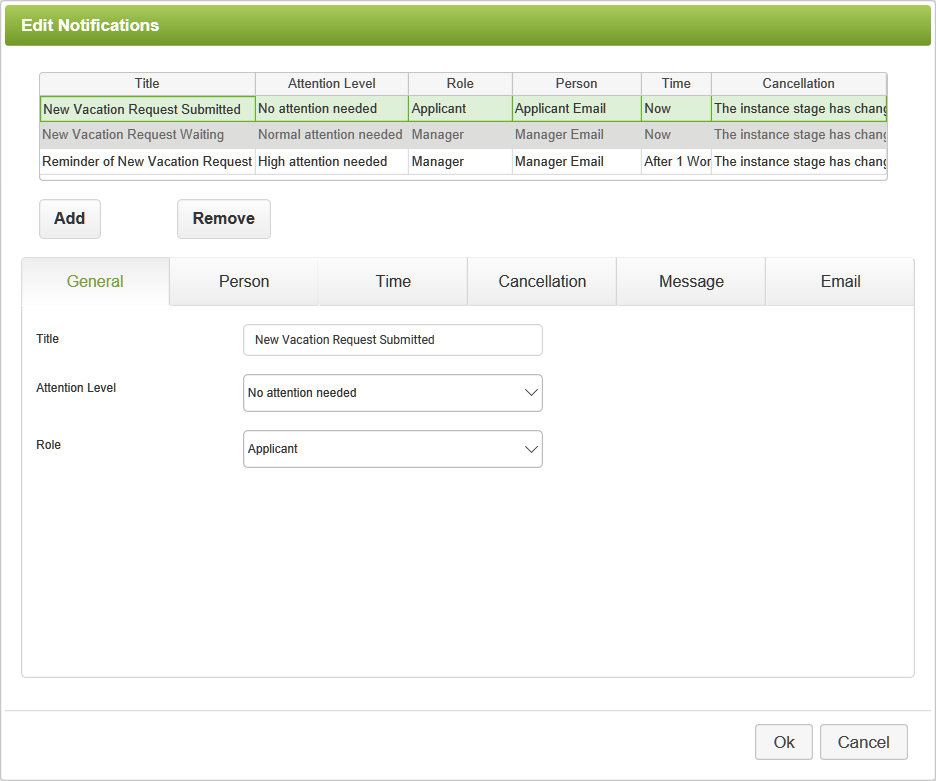
See also: Notify Command - Person Tab
Return to: Setting Notifications, Reminders, Escalations, Designing an App
