
The Navigation Panel provides a number of options:
•Search for an object by name •Filter for objects by type •Expand or Collapse the behavior and object sections below •Add pages to your report •View all objects or only those with behaviors attached, or groups of objects with behaviors attached
Use the Search feature to search for an object by name. Short name searches are supported. Any matching objects will be displayed under the search option. Select the object from the list.
Use the Filter feature to look for objects of a specific type. A list of objects matching the filter, and the pages they are on, will be displayed for you to choose from.
To view Behaviors or Objects on the report, or on any page in the report, click on the corresponding arrow heads to expand the section.
For a complete listing of Navigation panel options, see the Navigation Panel Reference. |
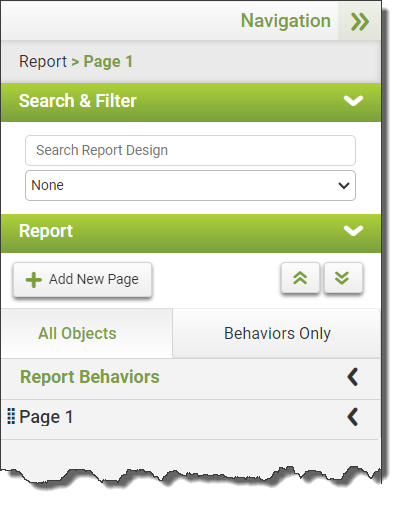 |
See also: Report Canvas
Return to: Report Designer Overview, Designing a Report
