
The common toolbox can be configured to store the objects that you will use most often. You can configure a separate common toolbox for both Report Layout objects and Behavior commands.

1.Select the Common toolbox
2.Click on the Settings button to open the Common Group Configuration dialogue box
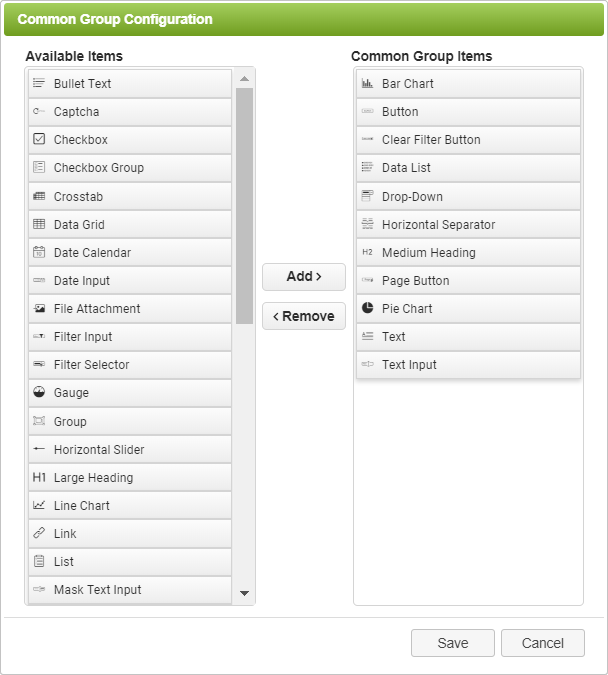
3.Move items from the Available Items list to the Common Group Items list by selecting them and clicking the Add > button.
4.Remove items from the Common Group Items list by selecting them and clicking the < Remove button.
|
Use the CTRL key to select multiple items together. Use the SHIFT key to select a range of items. |
5.Click the Save button to save your changes.
Common Toolbox (3 min) |
There are several objects you can use to design your PerfectApps report. Watch this video to see how to use the Common Toolbox for your most used objects. |
See also: Report Navigation Panel
Return to: Report Designer Overview, Designing a Report


