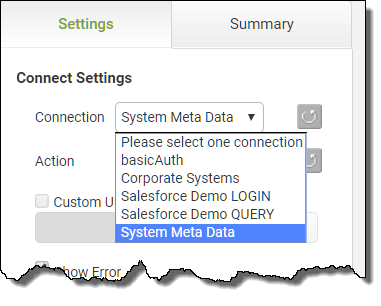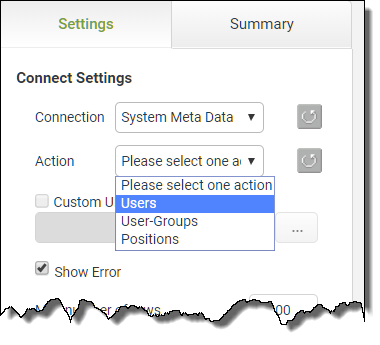The System Meta Data connection enables app designers to access Users, User-Groups and Positions lists from within their apps. App users must be authenticated in their PerfectApps system for this feature to work.
 Selecting the Connection
Selecting the Connection
When in the and selecting a connection in the Properties panel for a Connect or Connect and Search behavior command, you are presented with any available app connections (as established in the ). You are also presented with a System Meta Data connection. The System Meta Data connection is always available. It is not established by the account administrator nor can it be edited in the Connections Dashboard.
|
 Selecting the Action
Selecting the Action
There are three actions associated with the connection: Users, User-Groups and Positions. Only those Users, User-Groups and Positions associated with the account are presented in this list. The actions are read-only and do not allow updating of data.
|
 Send and Return Parameters
Send and Return Parameters
All “Send” parameters act as search parameters and some support the usual wildcards “*” and “?”. For example, if you pass “Ca*” to the “Last Name” parameter, it will return all users whose last name begins with “Ca”. Send parameters which are left empty or which pass an empty string “” are ignored. If multiple Send parameters are defined, they are all applied together as a logical AND. If all Send parameters are empty, then all Users, User-Groups or Positions (depending on the action selected) are returned.
The table below provides detail for some of the parameters for each action.
Action
|
Parameter Detail
|
Users
|
•Is Active - Can take either 0 - Not Active or 1 - Active. •Role - Can take either 1 - Basic User, 2 - Full User or 2 - Limited User. •User Group Name - Pass the name of an existing user-group, and it returns all members of this group. (Wild card is not supported.) •User Group ID - Pass the ID of an existing user-group, and it returns all members of this group. (Wild card is not supported). The ID can be retrieved from the “User-Groups” action return parameters. •Position Name - Pass the name of an existing position, and it returns the user of this position. (Wild card is not supported.) •Position ID - Pass the ID of an existing position, and it returns the user of this position. (Wild card is not supported.) The ID can be retrieved from the “Positions” action return parameters. |
User-Groups
|
•User ID - Pass the ID of an existing user, and it returns all groups of which this user is a member. (Wild card is not supported.) The ID can be retrieved from the “Users” action return parameters. •Number of Members - Returns the number of members in this user-group. If no members exist then 0 is returned. |
Positions
|
•User ID - Pass the ID of an existing user, and it returns all positions of which this user is assigned to. (Wild card is not supported.) The ID can be retrieved from the “Users” action result. •Number of Members - Returns number of members in this position (0 or 1). |
|
 Sample Use Case
Sample Use Case
A scenario in which this type of connection might be helpful is when there is a need to populate a drop-down list with a full list of groups. The user of the app could select any group from the list and then have a behavior that returns all the names of all users in that group to another drop-down list. The user of the app could then select a name from the Name drop-down and return the users e-mail address (or any other information about the user).
|

|
System Meta-Data Connection - Users
(4 min)
|
System Meta-Data Connections allow the apps to interrogate information stored within the User, User-Group or Position sections of PerfectApps. In this tutorial we explore a couple of ways to use this type of data.
|

|
System Meta-Data Connection - User Groups
(5 min)
|
System Meta-Data Connections allow the apps to interrogate information stored within the User, User-Group or Position sections of PerfectApps. In this tutorial we explore how to retrieve data related to User Groups.
|

|
System Meta-Data Connection - Positions
(4 min)
|
System Meta-Data Connections allow the apps to interrogate information stored within the User, User-Group or Position sections of PerfectApps. In this tutorial we explore how to retrieve data related to Positions.
|
See also: Migrating Connections
Return to: Integration