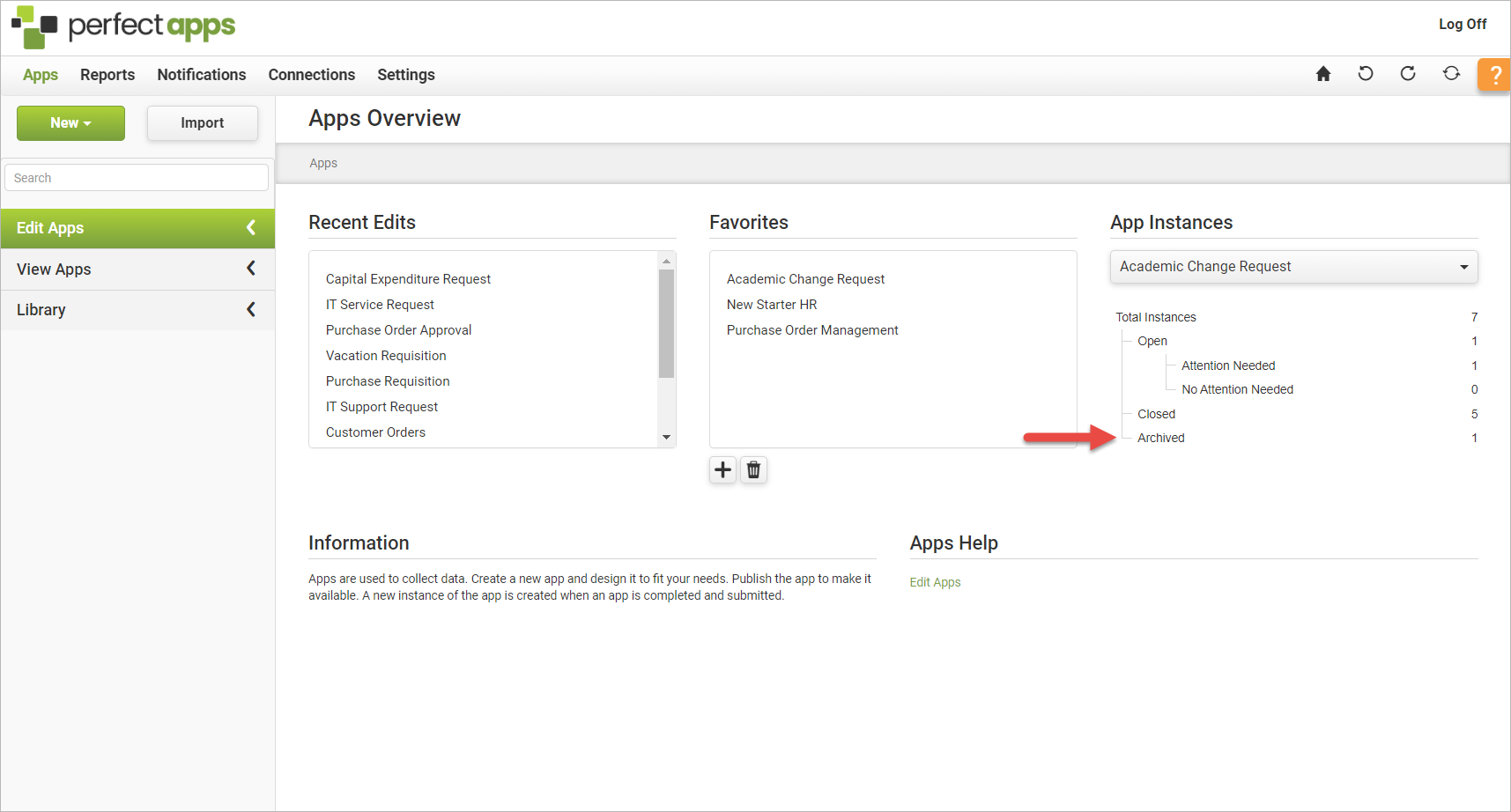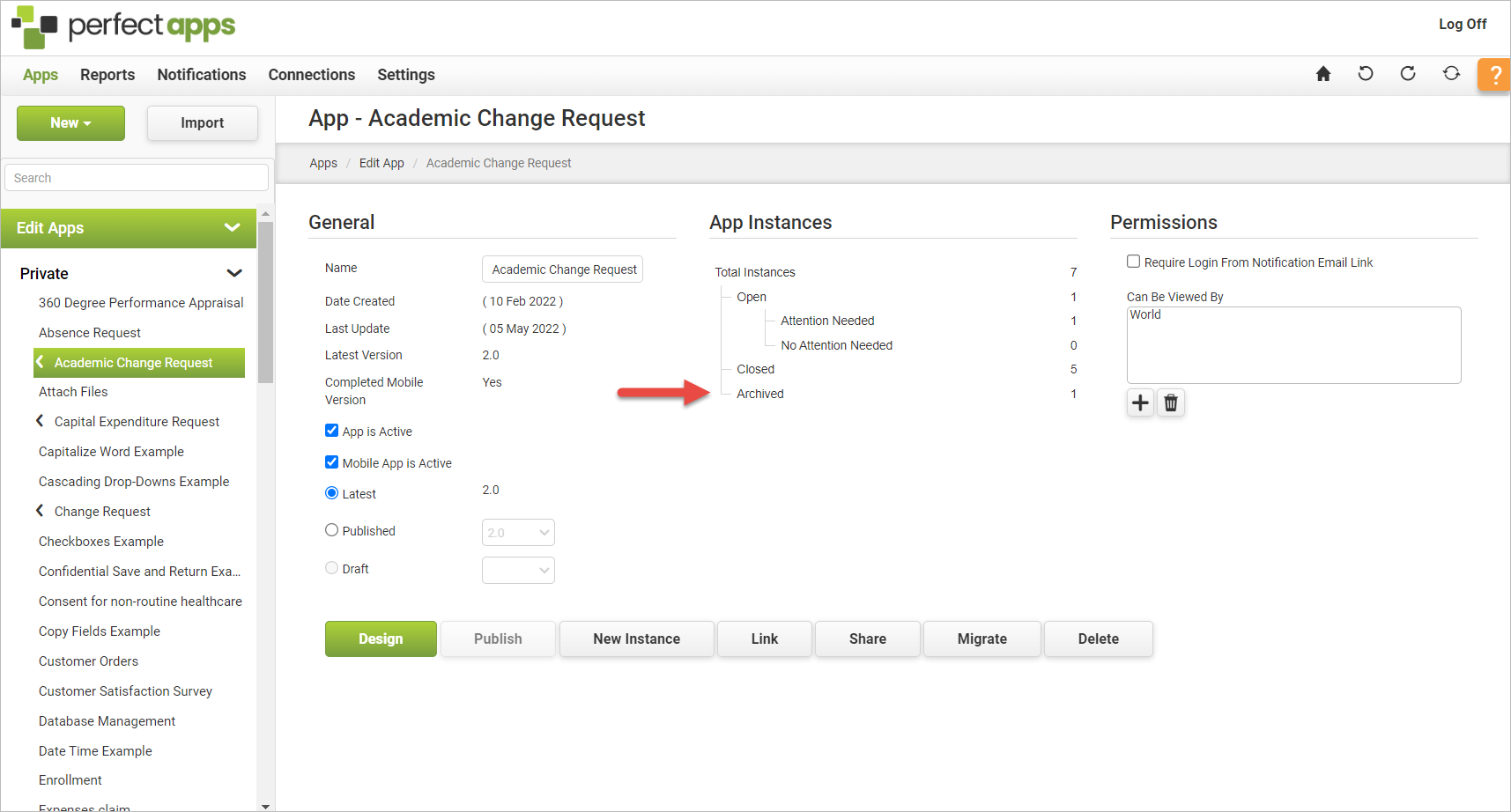The Apps Workspace includes two areas where a count of archived instances (by app) can be viewed. These include the Edit Apps Overview page and the details area for an app that has been selected from the Edit Apps tree.
For either page, you can click the 'Archived' link to navigate to the Archived Instances page in the Settings Dashboard. You can review a complete list of archived instances for the selected app or across apps.
See: Personal Settings
Return to: Archiving Settings