
For a complete list of Picture Properties and their uses, see the Picture reference topic. The maximum size of file that can be added is 10MB.
|
To add a picture to your app, with an app loaded in the App Designer: |
1.Select the Images toolbox 2.Click on the Add Image button to start the import wizard. 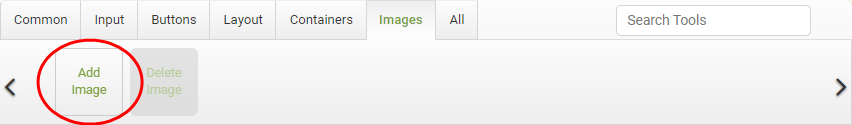 3.Click the Select Button, browse to and select the image you want to add and click the OK button. 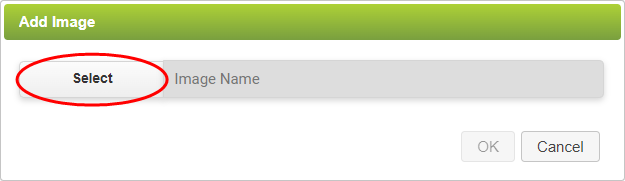 4.Change the name of the image if required and then click the OK button.
|
See also: Adding Radio Buttons
Return to: Adding Objects to your App, Laying Out an App, Designing an App



