
An app instance ID uniquely identifies any app instance within PerfectApps. Every app instance has an app instance ID, which is generated even when a new, empty app is opened. If the app is not submitted, then the app instance ID is discarded. This number is guaranteed to be unique across the entire system.
An app instance ID looks something like this: Jrp7RgAAS08AAIeyAAB1VFOjh/s= and is not user friendly like the app instance name. This is why identifying different app instances on the front-end is best handled by app instance name. For more information on app instance naming, see the topic Setting the App Instance Name.
An app instance ID can be used by the following behavior commands:
•Show App - Launches the app instance in the same, or a new, browser window. (If the new app is launched in the same browser window then the existing app is closed without data being saved.)
•Get Field from Other Instance - Gets a field of data from the specified app instance.
•Set Field in other App Instance - Sets a field of data in the specified app instance.
Both the instance ID and the parent instance ID can be accessed in the App Designer. Select an object that will display the instance ID and on the Properties panel, make a selection from the Special value list.
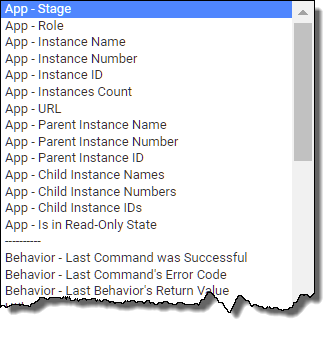
See also: Parent Instance IDs
Return to: Linking Apps and Using Parent-Child Relationships, Designing an App
