
Your workflow logic drives your apps, determining where the app is routed and who is notified that they need to take action.
Workflows can be simple, two or three-stage linear workflows or complex with many stages and non-linear pathways.
Simple Workflow Example |
Advanced Workflow Example |
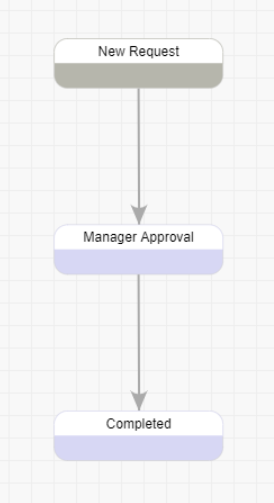 |
 |
There are four elements in managing your workflow logic:
•The workflow diagram defines the stages and potential pathways.
•User roles define the roles of the users involved with the workflow and how they are identified on an instance-by-instance basis.
•Workflow conditions determine how an instance moves through your defined workflow.
•Notifications alert users when they have some action to take or information to view.
Next: Workflow Diagram
Return to: App Design - Getting Started, QuickStart Tutorials
