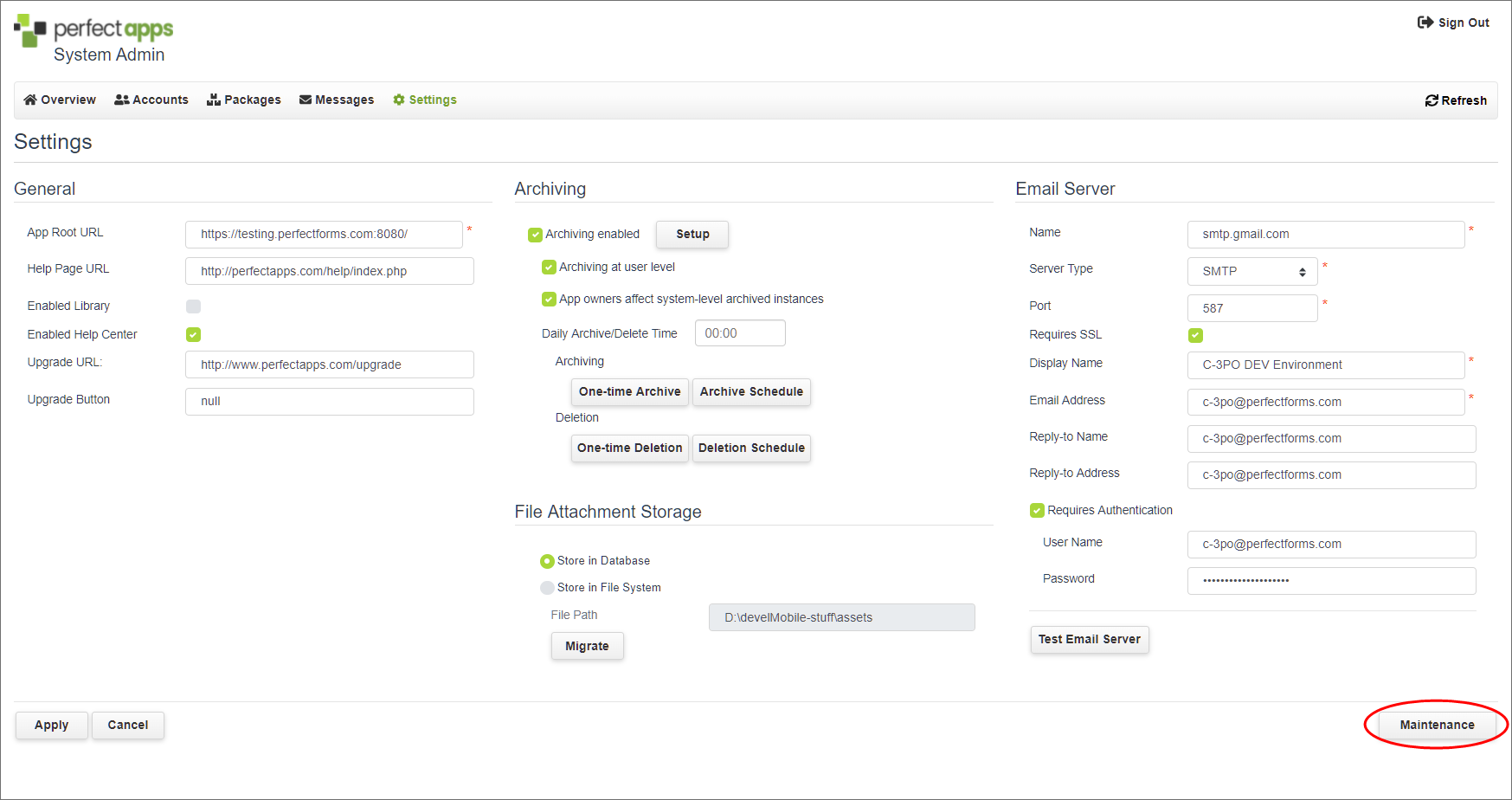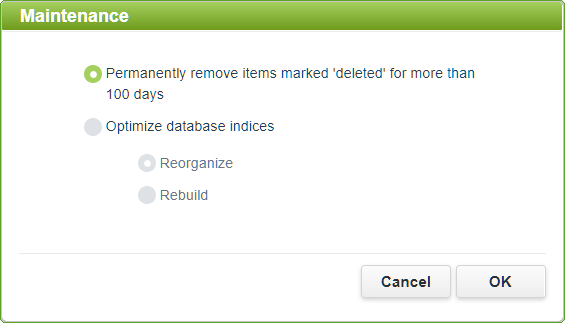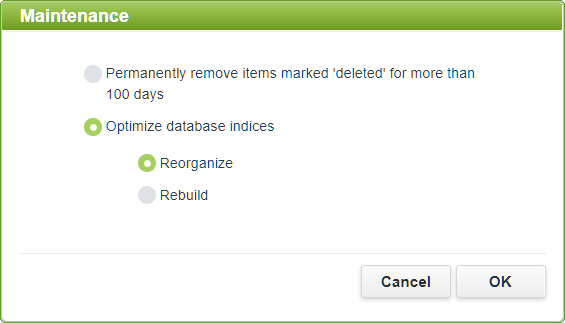The Maintenance dialog allows you to run one-time actions to maintain a healthy database. The following topics available in this section include additional information as well as instructions regarding use of the maintenance options:
 Permanent Data Record Deletion
Permanent Data Record Deletion
When a user deletes an item (e.g. App, App Instance, User) from the PerfectApps Dashboard, it is not actually removed from the database, it is only marked as “deleted”. This allows for recovery of deleted items in case of an inadvertent deletion (Undo). However, system administrators may want to permanently remove these “marked as deleted” data records from the database, resulting in benefits such as:
•freeing up space in the database •a reduction in the amount of time maintenance tasks take to complete in the database •a reduction in the number of IO reads in the database needed to return data.
The Maintenance dialog enables system administrators to run one-time actions to assist with maintaining a healthy database.
1.Select the Maintenance button located at the bottom of the Settings page in the Administration Console.
2.On the Maintenance dialog, the first radio button is selected by default. Leave that selection, then enter the number of days that must have passed since the data records were marked as deleted. (It is recommended that you do not permanently remove items that have been recently deleted.)
3.Click OK.
|
|
This maintenance operation may take an extended amount of time to complete, depending on the amount of data to be deleted.
|
|
 Database Index Optimization
Database Index Optimization
The Maintenance dialog offers the ability to optimize database performance by reorganizing or rebuilding the indexes for that database. Over time, modifications such as insert, update or delete operations can result in fragmented indexes in the database. In this case, indexes have pages in which the logical ordering, based on the key value, does not match the physical ordering inside the data file. Indexes that are heavily fragmented can cause query performance degradation and can cause your application to respond slowly.
Index fragmentation can be remedied by either reorganizing or rebuilding an index. Reorganization of an index physically reorganizes the leaf nodes of the index. Rebuilding an index drops the existing index and completely recreates the index.
|
|
More experienced administrators may choose to manage their database themselves using the tools provided by the SQL server instead of the functions available on this dialog. It is recommended though that less experienced administrators use this maintenance dialog. A reorganization of indexes should be run every 1-3 months, and a rebuild every 3-12 months.
|
1.Select the Maintenance button located at the bottom of the Settings page in the Administration Console. 2.On the Maintenance dialog, select the Optimize database indexes radio button. 3.To reorganize the indexes, choose the Reorganize radio button. To rebuild the indexes, choose the Rebuild radio button.
4.Click OK.
|
|
Each of these maintenance operations can take an extended amount of time to complete. To prevent users from experiencing performance impairments, it is recommended that these operations be performed during a low system usage period.
|
|
See also: Customizing the PerfectApps Application
Return to: Settings, Administering PerfectApps On-Premise, PerfectApps On-Premise

 Permanent Data Record Deletion
Permanent Data Record Deletion