
To show locking information for a locked app, access the Settings section of the App Properties panel. Check the box next to the Display name of locking user option to turn it on.
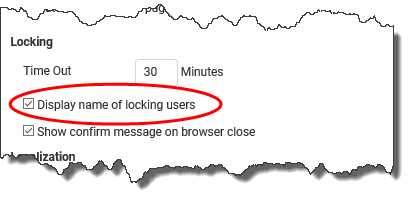
See also: Show Confirm Message on Browser Close
Return to: Laying Out an App, Designing an App
