
You can delegate sorting of a column in a Data List/Grid to another column.
Example
Your app collects Month data from a drop-down, list, or radio button group. The data pairs in the object include the following: Jan | 1, Feb | 2, Mar | 3, Apr | 4 and so on.
In the report Data List/Grid you would have a column for Month (Caption of list) and a column for the Month Number (Value of list).
In the Month Number column properties select the sort as Ascending, and, in the Month column select to delegate the sort to the Month Number column. When you click on the Month column header, it will sort in the expected manner according to the numeric value: January, February, March, etc. based on the value in the number column and not alphabetically based on the text of that column.
In this example it would be typical, but not necessary, to hide the Number column.
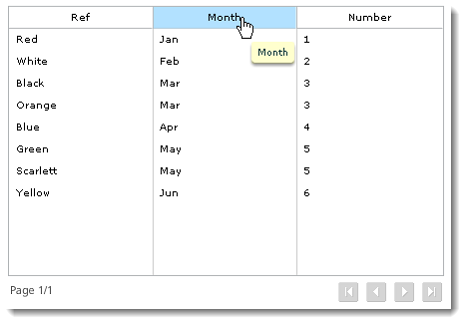
See also: Exporting Data From a Data List or Grid
Return to: Adding Objects to Your Report, Designing a Report
