
You may need to export data from your reports. The Data List/Grid object allows your report users to export data flexibly. In conjunction with PerfectApps drill-down capabilities, users can export not only data from all app instances but also subsets of the data that have been created using drill-downs.
To set up export data capabilities, select your Data List/Grid within the Report Designer and then, on the Main section of the Properties panel select the Show Export Option check box. If you select this, an export  button will show at the bottom of the list or grid. When report users click the export button, they can specify the format of the exported data.
button will show at the bottom of the list or grid. When report users click the export button, they can specify the format of the exported data.
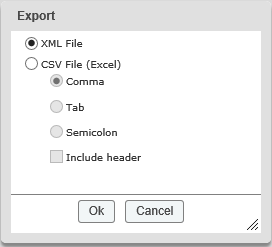
See also: Setting up Drill-Down and Filtering
Return to: Adding Objects to Your Report, Designing a Report
