
The Cancellation tab allows you to specify the circumstances under which notifications are cancelled. Notifications, reminders and escalations are all prepared from the Notify command that is typically called from the workflow diagram. At some point, there is no further need for these notifications as the app will have progressed to another stage or state.
 |
A notification already sent by email cannot be cancelled. Cancellation, as described above, means that a notification already been sent will be removed from the PerfectApps Dashboard. A delayed notification (i.e. a reminder) that has not already been sent can be canceled. |
By default, the system cancels all outstanding notifications when the workflow reaches a closed stage. However, there may be circumstances where you want to alter this behavior. Options on the Cancellation tab include:
•The Instance's Stage Has Changed - Notifications are canceled when the stage changes for the instance.
•The Instance Is Opened - Notifications are canceled when a user opens the app instance.
•The Instance Is Submitted - Notifications are canceled when a user opens and then submits that app instance.
•This Condition Is Met - This instructs PerfectApps to only cancel notifications once the specified condition is met.
•Other - This tells PerfectApps not to cancel the notification at all. In this case, you are expected to use the Cancel Notify behavior command to ensure notifications are correctly canceled.
You can also specify which notifications to cancel. This includes:
•All Notifications of the Instance - This is the default.
•All Notifications of this Notify Command - This option cancels all notifications listed on the table of this specific Notify command.
•This Notification Only - This option cancels only the single notification associated with the selected line within the Notify command.
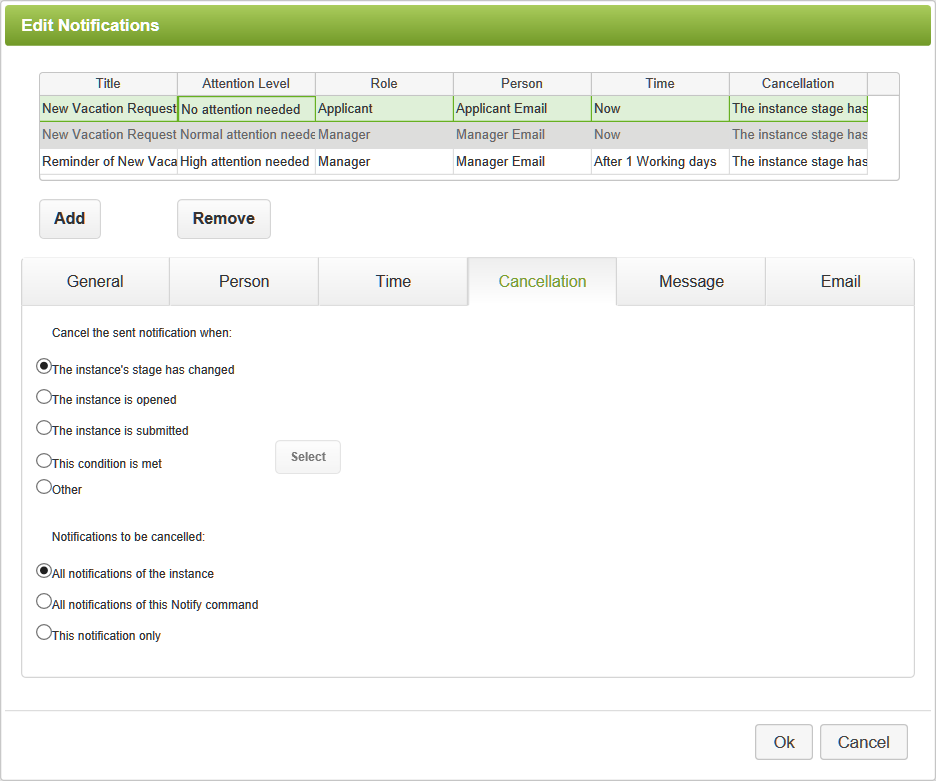
See also: Notify Command - Message Tab
Return to: Setting Notifications, Reminders, Escalations, Designing an App
