
Before creating a new app, PerfectApps recommends that you have your app process defined. See Planning Your App
To create or edit apps, you must first be on the PerfectApps user list with a full user license and permission to build apps. See Creating a New User

1.From the Apps Workspace click the New button directly under the apps tab, then click App from the drop-down menu.
Or
2.Click the Create New App button and follow the wizard to start a new app from scratch or use an existing Template app.
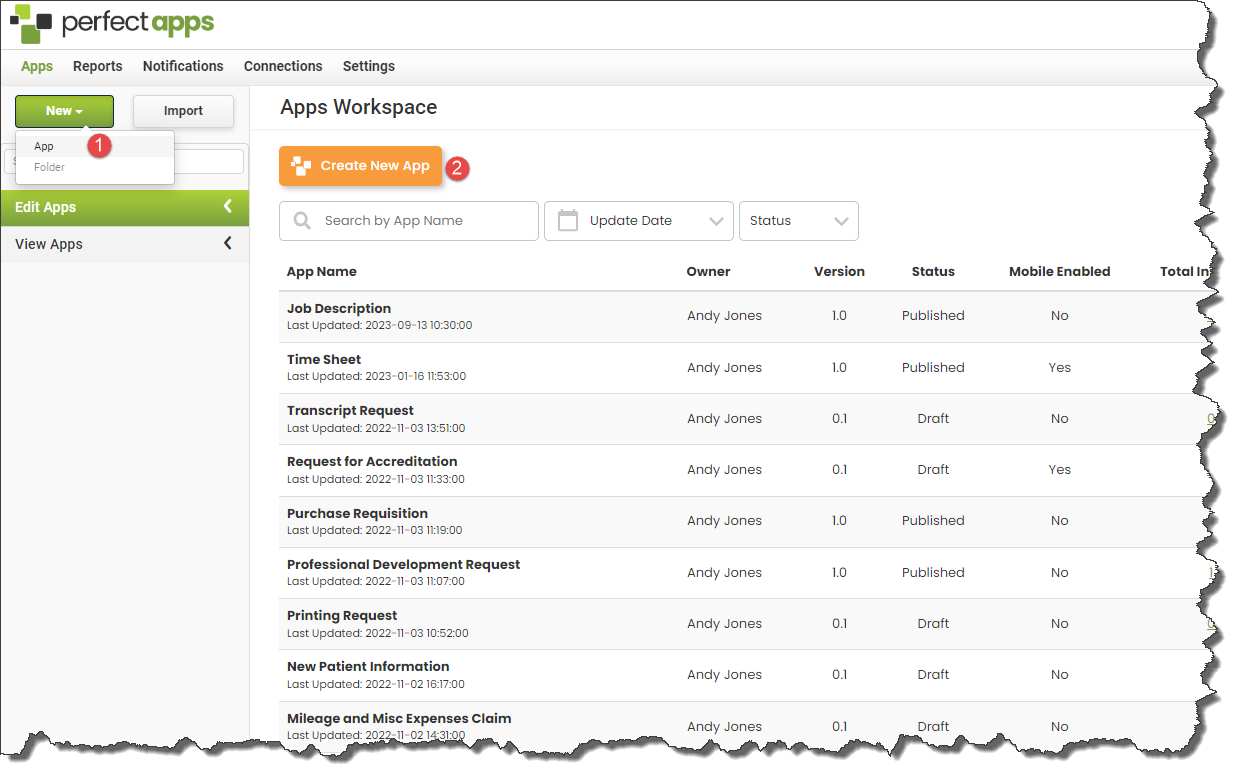
3.PerfectApps creates a new app with a generic name (New App) in the Edit Apps section and displays the detail for that new app on the right side of the page in the details area.
4.Change the name to something more recognizable and click the Apply Changes button.
5.Click on the Design button at the bottom of the page. This will take you to the App Designer.
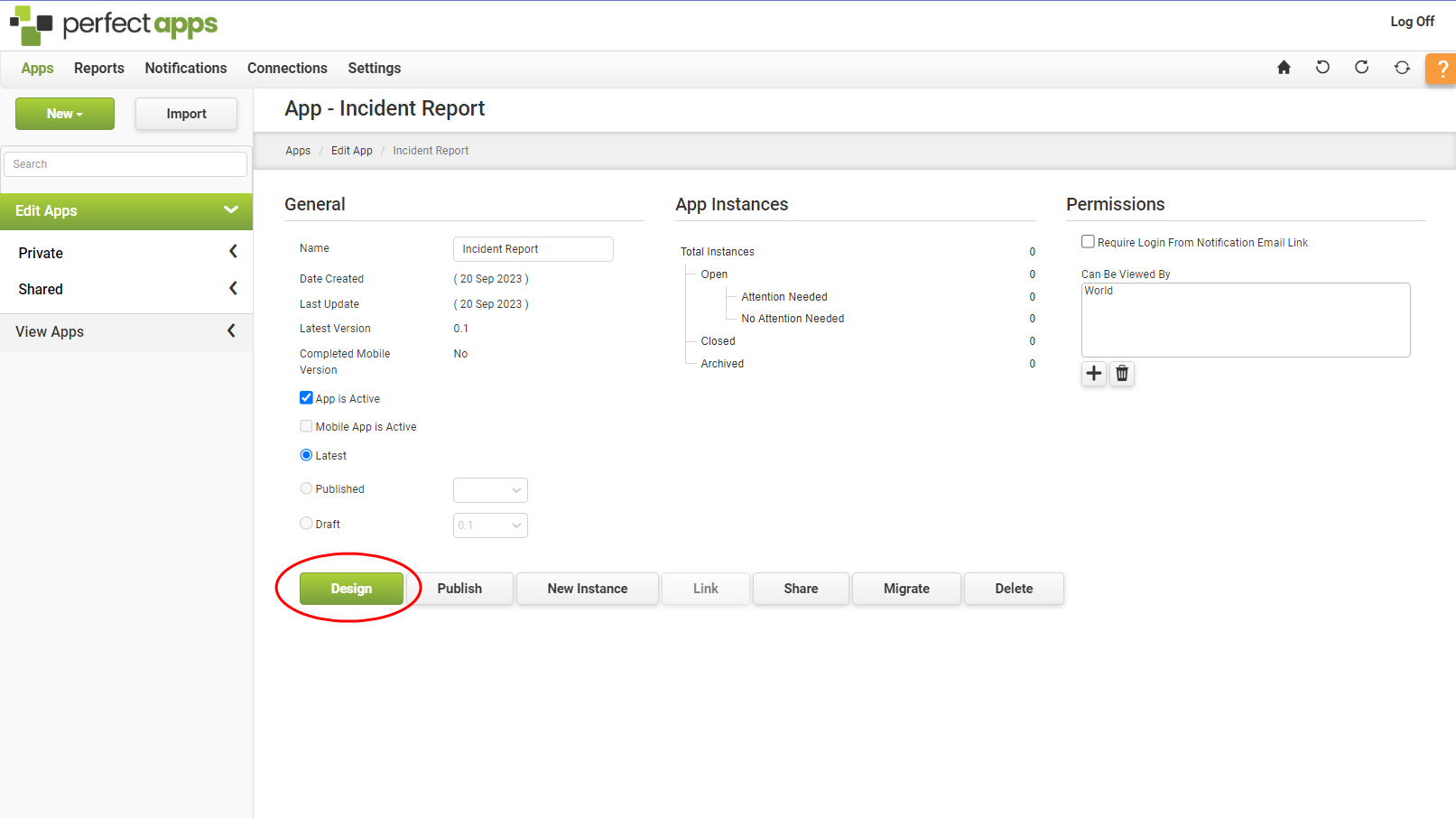
Starting a New App (4 min) |
The first step in designing a new PerfectApps app. Watch this video to learn how to create a new app and how to make some basic settings. |
Next: Introduction to the App Designer
Return to: App Design - Getting Started, QuickStart Tutorials

