
|
You may need to restore a user, app or report that was mistakenly deleted: |
1.Go to the Accounts page. 2.Within the Accounts list, locate and double-click on the account you want to work with or select and click the Edit button. 3.On the Account Details screen, expand the appropriate section you want to work with. In each section (Apps, Reports and Users) a list displays the apps, reports, or users associated with the selected account. 4.Click Undelete next to the inactive user, app or report. 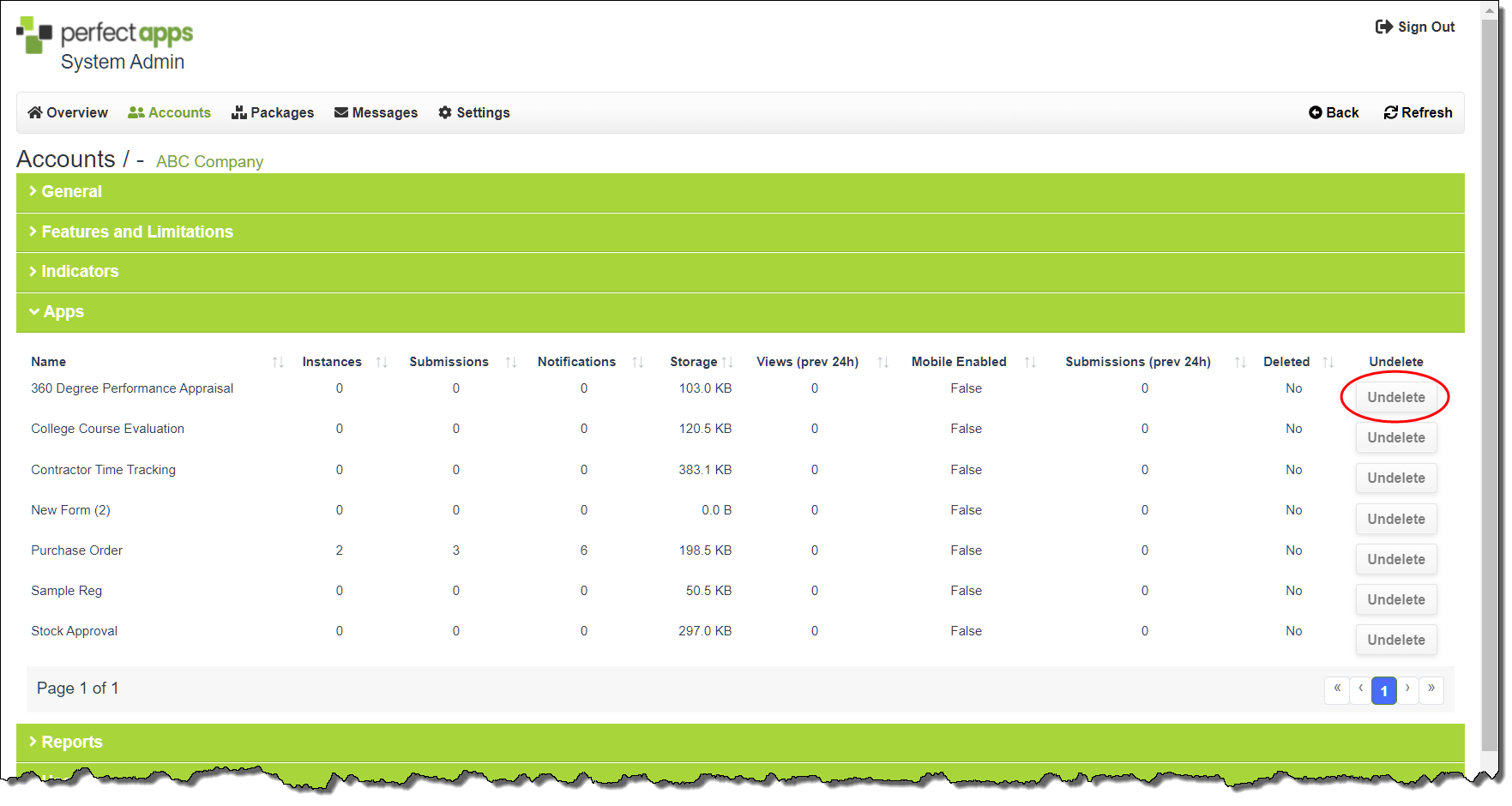 |
See also: Viewing Account Usage Information
Return to: Accounts, Administering PerfectApps On-Premise, PerfectApps On-Premise

