
The Archiving Setup dialog is where you will provide archiving setup information for the system. This includes details such as Server Name and Database Name as well as Setup and Run Time credentials.
The Setup Credentials are used to create the Archive database. The credentials need to be associated with a user with the necessary permissions to create a database, such as the sa user or a user with sysadmin level privileges. The Setup Credentials are only used once and are not stored in the system.
The Run Time Credentials are stored in the system and will be used for later archiving operations such as inserting instance data into the archive and deleting instance data from the archive.
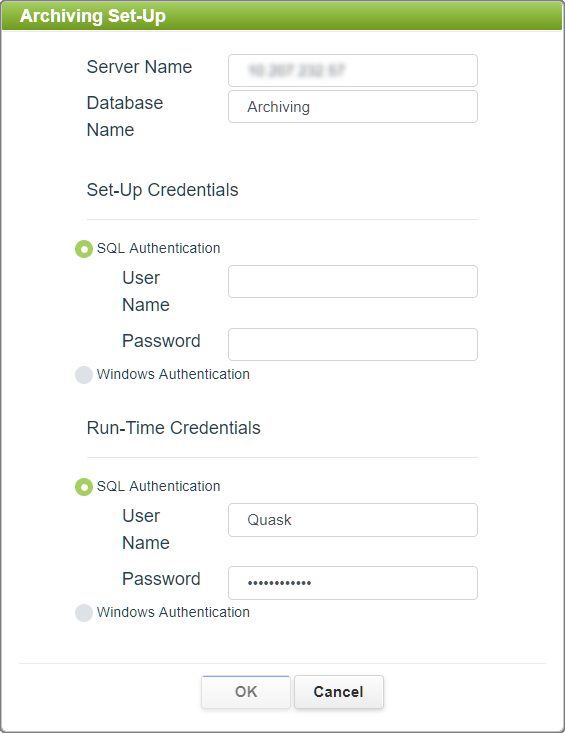
Once the setup information is provided and the OK button selected, the system will create a new database on the specified server and enable the other options in the Archiving section on the Settings page. If the database creation fails, the options in the Archiving section on the main Settings page will remain disabled until valid criteria is provided.
 |
Once archiving settings on this dialog have been established and saved, any confirmed changes to those settings that do not point to the same database will result in the creation of a new database and the loss of the connection to the prior database. |
See also: Initiating a One-time Archive
Return to: Administering Archiving Settings, Administering PerfectApps On-Premise, PerfectApps On-Premise
