
The first step in managing archiving settings at the system level is enabling the archiving functionality. To do this, simply select the Archiving Enabled check box on the Settings page of the Administration Console.
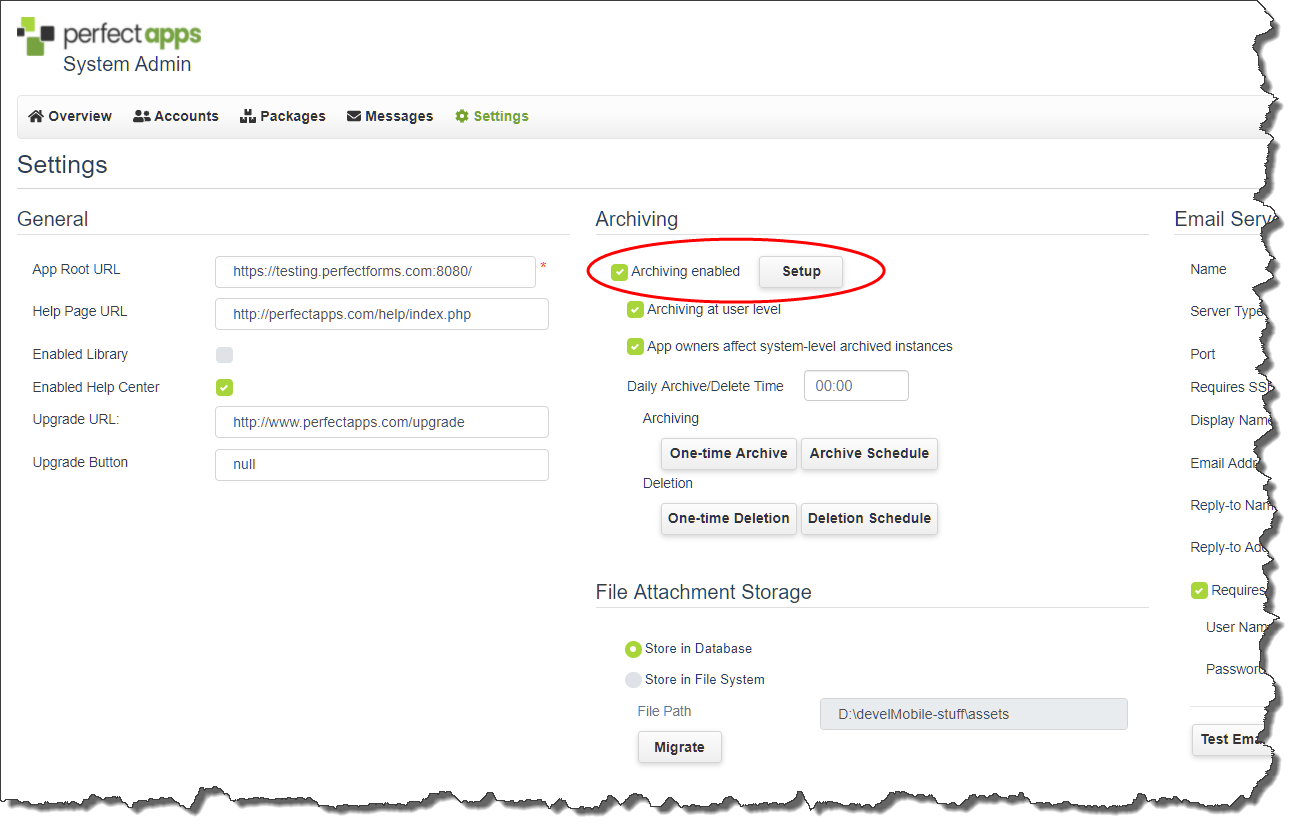
Once archiving has been enabled, the next step is to complete the setup of archiving options for the system. None of the other archiving options in the Archiving section will be enabled until the setup process is successfully completed. Click the Setup button to access the Archiving Setup dialog. Here you will provide details such as Server Name and Database Name as well as Setup and Run Time credentials. For additional detail see the Archiving Setup topic.
Next, on the Settings page you may choose to turn on or off or provide values for the following options:
•Allow Archiving at User Level - Selection of this check box enables the following:
oArchiving functionality for Dashboard users. It will display the 'Archiving' check box for the Full User roles on the Settings Dashboard > Users > Users page in the PerfectApps application. Account administrators can then choose to allow their users access to the Archiving capabilities. If this check box is not selected, then archiving functionality will be restricted to system administrators only. For details see the Assigning Archiving Permissions topic.
oThe 'Allow App Owners to Initiate Actions that Impact System-Level Archived Instances' check box below it.
•Allow App Owners to Initiate Actions that Impact System-Level Archived Instances - Select this check box to give app owners at the user level the ability to delete apps and delete or restore app instances that have been archived by system administrators. This check box is disabled until the 'Allow Archiving at User Level' check box is selected.
•Daily Archive/Delete Run Time - Enter hours and minutes to determine when the system-wide archiving and deletion schedules will be run. Once a value is provided here, an informational, display-only field containing this value will be shown in the Frequency area of any archiving or deletion schedules. It is recommend that you select a time during which your PerfectApps system is expected to be least used (for example, 02.00 am).
Once you have finished specifying archiving settings, you can choose to initiate a one-time archive or deletion of app instances or you may choose to create recurring schedules for the archival or deletion of app instances. For additional information on these actions, see the following topics:
•Initiating a One-time Archive
•Establishing an Archiving Schedule
•Initiating a One-time Deletion of Archived Instances
•Establishing a Deletion Schedule
Return to: Administering Archiving Settings, Administering PerfectApps On-Premise, PerfectApps On-Premise
