
The Archived Instances page enables you to view archived app instances or search for archived app instances to restore or permanently delete (for details, see the Restoring Archived Instances and Permanently Deleting Archived Instances topics.)
|
To review a list of previously archived instances for one or more apps: |
1.Navigate to the Settings Dashboard.
2.Expand the Archiving Settings tree node and select Archived Instances.
3.Select one or more apps in the Select Apps and Filters to find instances to Archive section. To quickly select all apps in the list, click the check box in the heading row at the top of the table. Once apps have been selected, the associated app instances will be displayed in the results list at the bottom of the page.
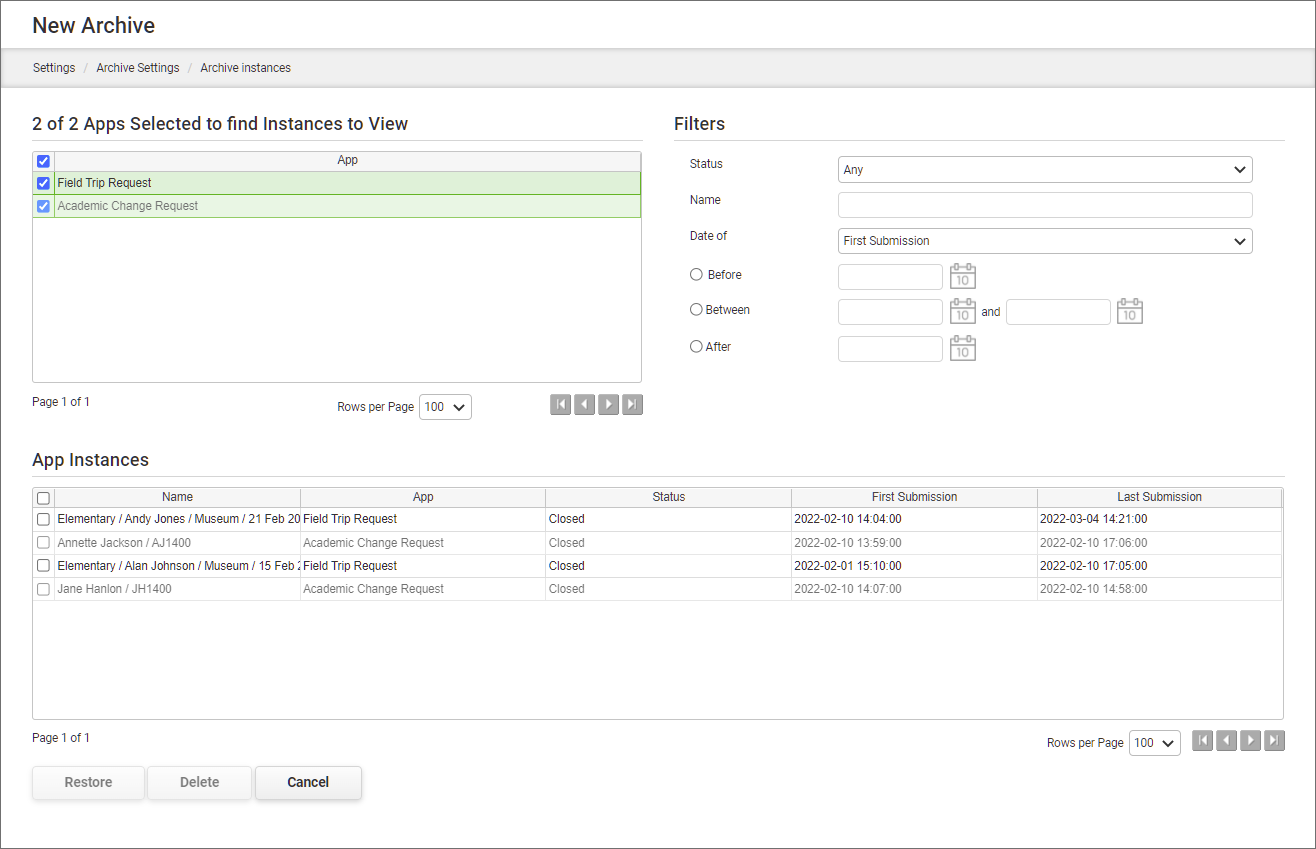
4.You can filter the results list by selecting a specific app instance status, entering an instance name or narrowing based on date combinations. For details on the filtering options see the Filtering Your Results List topic.
See also: Restoring Archived Instances
Return to: Archiving Settings

