
A report owner may choose to allow others permissions to access the report in various ways.
|
For Private reports only the view permission can be granted. This enables a user to view the report.
For Shared reports design permissions can also be granted. |
|
To grant report permissions: |
1.Go to the Reports Workspace, click the More Options button 2.Or navigate to a report in the Edit Reports tree or select from the View Recent or Favorites box. The Permissions box on the report details area differs depending on whether the report is a private or a shared report. Also note that the Permissions box is not shown on any report for which you may have access but are not the report owner. The image below shows the look of the details area for a private report. 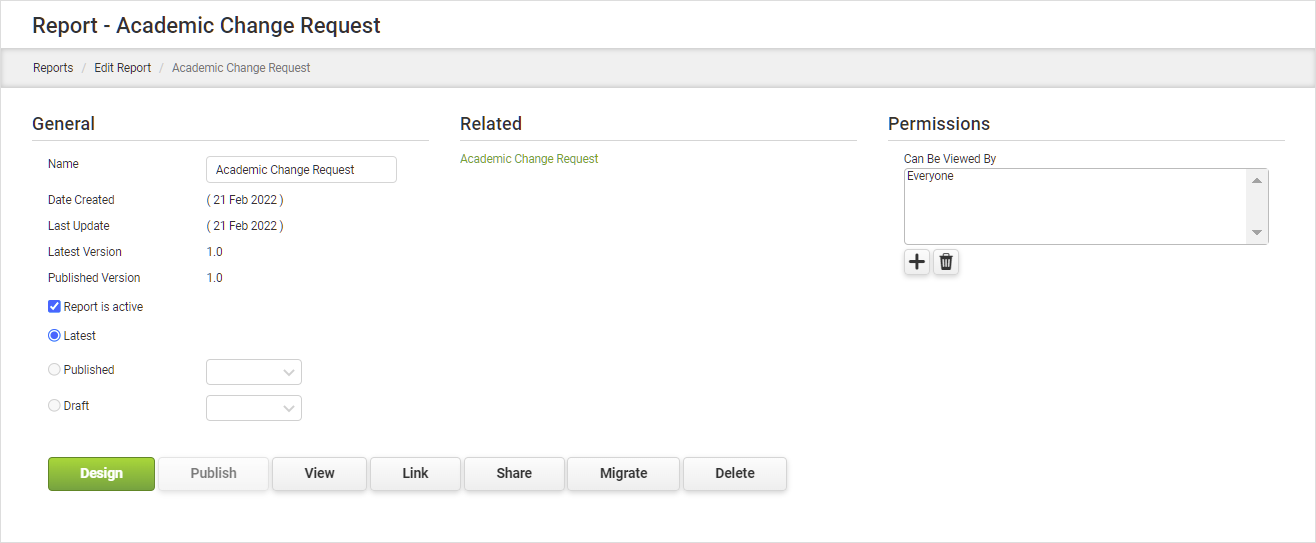
The image below shows the look of the details area for a shared report.
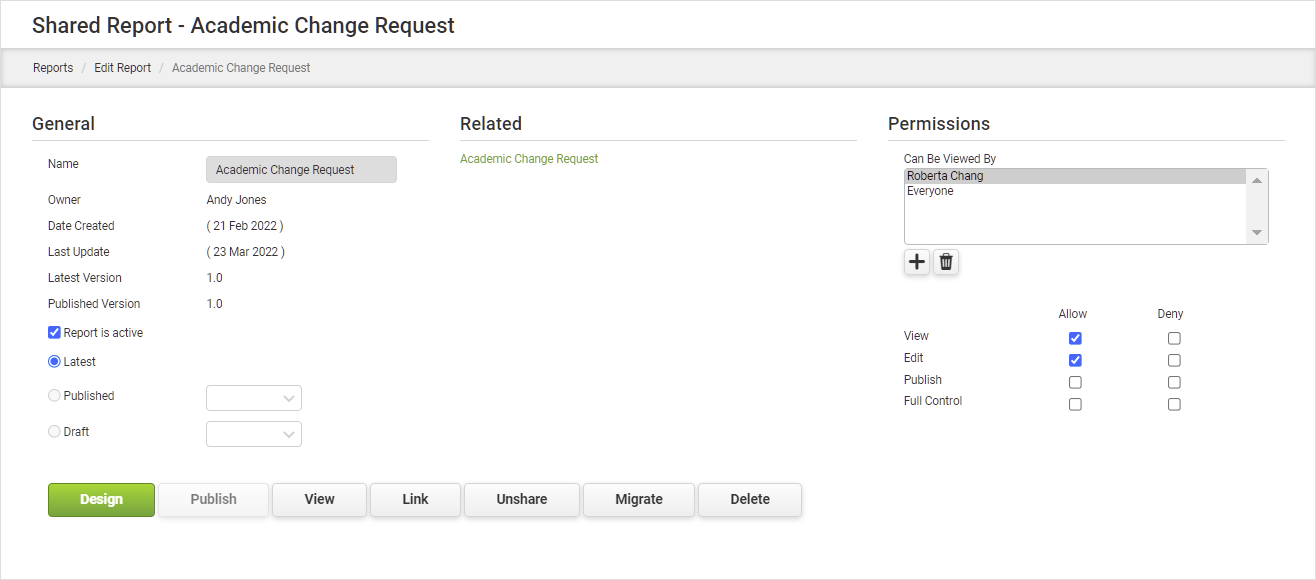
3.To add a permission, click Add. Permissions are assigned to the following user categories: •Users - These are individual accounts within PerfectApps. •Groups - These are user-groups defined within PerfectApps. •Positions - This is a special category that is an organizational position occupied by one user only (CFO, for example). •Everyone - This is anyone who has a Full User or Basic User account with PerfectApps.
4.If the report has not been shared, only the View permission is granted. If the report is shared and you are the report owner, you can choose from a list of specific permissions for any user in the list. Note that if the permission does not have a check next to it (to neither Allow nor Deny), the permission will not be allowed. Permission options include: •View - This is the ability to view the report. •Edit - This allows a user to edit the report using the Report Designer. •Publish - Allows a user to deploy the report by clicking the Publish button. |
See also: Allowing Others to Edit Your Report, Deleting a Report
Return to: Adding Objects to Your Report, Designing a Report


 and select the permissions option.
and select the permissions option.